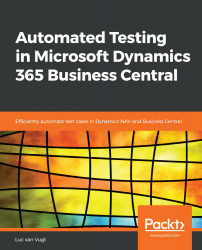Those are enough arguments to convince you why you would want to use automated tests, I guess. But how about when to use them? Ideally, this would be whenever code is changed to show that this functionality, already having been tested, is still working as it should, to show that recent modifications do not compromise the existing application.
This sounds logical, but what does this mean when you have no automated tests in place? How do you go about start creating your first ones? Basically, I would advise you to use the two following criteria:
- What code change will give the highest return on investment when creating automated tests?
- For what code change will your test automation creation improve your test coding skills the most?
Using these two criteria, the following kind of code changes are typical candidates for your first efforts:
- After go-live bug fixing
- Buggy code
- Frequently modified code
- Business-critical code being changed
- Refactoring of existing code
- New feature development
- Microsoft updates