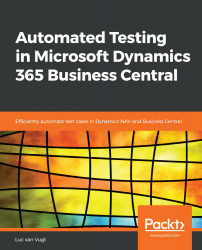We discussed why you might want to automate your tests and when to do this; or more specifically, where to start. But we didn't spend any thoughts on what automated testing is. So, let's do that before we conclude this chapter.
With automated testing, we address the automation of application tests, scripting manual application tests that check the validity of features. In our case, these are the features that reside in Dynamics 365 Business Central. You might have noticed that we have been using somewhat different terms for it:
- Test automation
- Automated tests
- Automated testing
These all mean the same thing.
On one hand, automated testing is replacing manual, often exploratory, testing. It's replacing those manual tests that are reproducible and often no fun (anymore) to execute.
What is exploratory testing? Check out the following link for more information:
https://en.wikipedia.org/wiki/Exploratory_testing.
On the other hand, they are complementary. Manual testing will still contribute to raising the quality of a feature, making use of creative and experienced human minds able to find holes in the current test design. Automated testing might also include so-called unit tests. These are tests that verify the working of atomic units that altogether make up a feature. Typically, these units would be single, global AL functions – units that would never be tested manually.
Ultimately, both manual and automated tests serve the same goal: to verify that the object under test meets the requirements.
https://www.softwaretestinghelp.com/the-difference-between-unit-integration-and-functional-testing/.