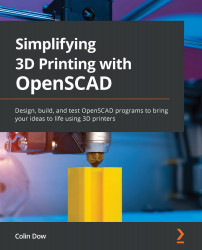To get the most out of this book
To get the most from this book, a background in the use of various software programs is desirable. In this book, we will be switching between various programs, such as OpenSCAD, Cura, and Inkscape, as we bring our 3D designs to life.

If you are using the digital version of this book, we advise you to type the code yourself or access the code from the book's GitHub repository (a link is available in the next section). Doing so will help you avoid any potential errors related to the copying and pasting of code.
Although a programming background is not necessary, having a bit of programming experience will be very helpful.