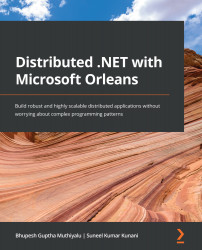Deploying to Azure Kubernetes
Azure Kubernetes Service offers the deployment and management of container images from ACR. In Azure Kubernetes, the smallest deployable unit that can be created and managed is called a Pod. Most Pods have one-to-one mapping with containers, but in some cases, they have one-to-many mapping with containers that share the same storage, network, and configuration specification to run the containers. To deploy the Docker image, follow these steps:
- Create a deployment manifest YML file as shown here: https://github.com/PacktPublishing/Distributed-.NET-with-Microsoft-Orleans/blob/main/Chapter10/Distel.WebHost/deployment.yaml. This file will be leveraged by Azure Kubernetes for deployment and configuration. Here are the labels specified in the deployment manifest file:
A. Labels are key-value pairs specified as attributes for objects such as Pods.
B. Port 80 is specified to allow traffic for our Docker container.
C. A service is specified...