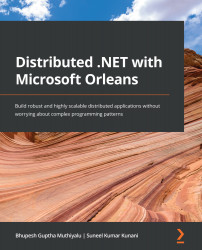Understanding unit testing in Orleans
In this section, we will see how to do unit testing on Orleans grains and ensure they are working fine. Orleans has a NuGet package called Microsoft.Orleans.TestingHost, which can be used to create an in-memory cluster with two silos by default to test your grains. Let's now, step by step, create the unit test project and add tests to test the Grains output. Orleans grains are in many ways their own little domains and the goal of unit testing is to make sure each of the grains as a unit behaves correctly.
Step 1: Create the unit test project:
Figure 7.10 – Unit test project template
- Name the unit test project
Distel.UnitTests:
Figure 7.11 – Unit test project template
Step 2: Install the TestingHost NuGet package and configure the silo: