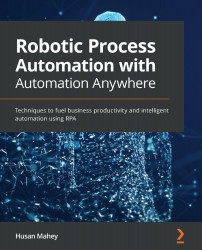What this book covers
Chapter 1, About Automation Anywhere, will give you an understanding of what Automation Anywhere is and its place within the global market. We will also discuss the different versions available and why we will be using the Community Version for this book. You will also be guided on how to register an account with Automation Anywhere.
Chapter 2, Installing Automation Anywhere, will guide you on how to connect to Control Room, and prepare and configure the workstation so you are ready to log into A2019.
Chapter 3, Overview of Automation Anywhere Control Room, goes into the details of Control Room. You will get an understanding of the cloud based A2019 version, and you will navigate through various dashboards (from RPA activity to setting up devices).
Chapter 4, Overview of the Automation Anywhere Development Interface, introduces you to the development interface. This chapter will explore what packages and actions are. We will also take a quick look at variables and triggers.
Chapter 5, Building Your First Bot, guides you through building your first software bot through step-by-step instructions. The bot will be able to read and append CSV files, as well as perform some simple calculations.
Chapter 6, Introducing Variables in A2019, explores the different types of variables available in A2109 and how to convert data types. This chapter also has a practical walk-through that will use message boxes, prompts, and comments.
Chapter 7, Interacting with Applications, will help you understand how to automate tasks using windows and web applications, concentrating particularly on the screen controls such as text boxes and buttons.
Chapter 8, String Manipulation and List Variables, takes a closer look at the String type variables. You will learn how to manipulate a string using actions such as Trim, Sub-String, and Find, as well as using regular expressions. The chapter will also look at List variables and how to iterate through them.
Chapter 9, Working with Conditional Logic, Loops and the Filesystem, looks at the different types of loops and conditions available.
Chapter 10, Working with XML Files, will help you understand how we can automate tasks while working with XML files. The XML package will be explored, particularly the reading, deleting, and updating of different notes within XML files.
Chapter 11, Automating Excel, teaches you how Automation Anywhere A2019 can help automate tasks in Excel. You will learn about the different Excel packages available. The practical walk-throughs will include opening, closing, and saving workbooks, as well as reading data, writing data, and running Excel macros.
Chapter 12, Automation Using Word, teaches you how Automation Anywhere A2019 can help automate tasks in Word. You will learn about various actions that will help you in creating documents as well as inserting and replacing text.
Chapter 13, Working with Emails, looks at the automation of email tasks. This chapter will guide you through connecting to different type of mail servers, as well as sending and receiving emails from these servers.
Chapter 14, Working with PDF Files, examines the PDF package in Automation Anywhere A2019. We will look at features such as extracting text and images. We will also look at merging multiple documents, as well as splitting documents.
Chapter 15, Working with Databases, teaches you about connecting to different types of data sources, including SQL Server, Oracle, and Access. The walk-throughs include building a bot to run SQL statements, as well as updating and deleting commands.
Chapter 16, Building Modular Bots and Sub-Tasks, helps you understand how to design modular tasks and how to pass parameters between tasks. The practical walk-through includes building a main bot with three sub-bots.
Chapter 17, Running External Scripts, looks at calling scripts. We will also look at how to pass parameters between the bot and external scripts.
Chapter 18, Managing Errors, teaches you how to handle the errors. You will learn how to implement a robust error handling routine in this chapter.