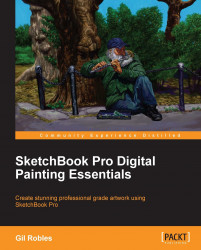Ricky Mujica is a New York City-born illustrator and alumni of the High School of Art and Design, Parsons School of Design, and Parsons in Paris. He specializes in book cover illustration using digital media, and fine art using traditional media.
He started his illustration career in 1983 using traditional oil paints and made his first digital illustrations in 1997. He has hundreds of illustrations to his credit and has collaborated on the beta testing and creation of several user manuals for projects involving specialized, industry-specific CG software packages, such as TopoGun retopology software.
His clients include: Harper Collins, Harlequin Books, Bantam, Dell, Little Brown Books, New York Times, Daily New, Ebony Magazine, US Tennis, 7-UP, Scholastic Books, and others.
He has been included in the Society of Illustrators' annual shows on several occasions and has won several awards, including "Best in Show" at the New York City Art Expo.
Angel Acevedo .Jr is a Designer/Sculptor who currently resides in Los Angeles, California. Originally from New York City, he developed an interest in the arts at an early age. While in college, he began to pursue his interest in sculpture and special makeup effects, which later on lead him into the film industry. Currently, he is enjoying his work as a Graphic and Web Designer and, when not busy doing work for others, he enjoys working with various forms of digital media, such as SketchBook Pro, Adobe CS6, Pixologic Zbrush, and Maya to improve his skills.
He has worked as a Graphic and Web Designer for publishing companies in New York and non-profit organizations in Albany, New York.