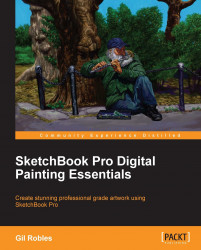Imagine having all your painting and drawing tools in one handy kit. All of your brushes, paints, markers, rulers, and so on in one easy-access paint box. SketchBook Pro is that kit, packed with tools, brushes, and different media options. It is an intuitive program that allows the user to create professional artwork that mimics the look of traditional drawing and painting mediums.
Chapter 1, An Arsenal of Tools, gives an overview of the tools available in SketchBook Pro.
Chapter 2, Setting Your Preferences and Customization, discusses the customization of the software for optimal performance and ease of use. It also discusses the Do-It-Yourself Brush tool feature in SketchBook Pro.
Chapter 3, Creating an Image using Pen, Ink, and Color, focuses on the tools used to create a pen and ink drawing and how to color it. There will also be a demonstration on importing and coloring a scanned drawing.
Chapter 4, Creating a Painting, shows two demonstrations: first, a digital oil sketch demonstration and then a demonstration on painting a figure with the background fully rendered.
Chapter 5, File Saving Options, goes over the file saving options and how to choose the best one for your image.
Chapter 6, Tips and Tricks, gives you practical advice and helpful tips for using SketchBook Pro and continuing to learn about the software.
The bonus chapter, Gallery of Images, is an additional chapter containing a gallery of images created in SketchBook Pro along with a brief description and it can be downloaded from the PACKT website at the following link: http://www.packtpub.com/sites/default/files/downloads/8207OT_Gallery.pdf.
Software: Autodesk SketchBook Pro 6
Windows: The following are the requirements for Windows:
Microsoft Windows 7 or Windows XP
1 GHz Intel or AMD processor
1GB of RAM
A graphics card capable of 1,024X768 display with 128 MB RAM
Mac: The following are the requirements for Mac:
Apple Mac OS version 10.6, 10.7, 10.8
1 GHZ Intel-based CPU
1 GB RAM
Graphics card capable of 1,024X768 display with 128 MB RAM
Tablet: The following is the requirement for a tablet:
A pressure-sensitive tablet and pen
This book is intended for two types of artist. The first is the traditional artist with little or no training in digital media, looking to learn about an application that is both, easy to use and capable of producing professional quality work. The second is the intermediate digital artist looking to add to their knowledge and training.
In this book, you will find a number of styles of text that distinguish between different kinds of information. Here are some examples of these styles, and an explanation of their meaning.
Code words in text are shown as follows: "For instance, the Width here is set at 4000 pixels and the Height is set at 3075 pixels."
New terms and important words are shown in bold. Words that you see on the screen, in menus or dialog boxes for example, appear in the text like this: "On the menu bar select Edit | Preferences | Canvas".
Feedback from our readers is always welcome. Let us know what you think about this book—what you liked or may have disliked. Reader feedback is important for us to develop titles that you really get the most out of.
To send us general feedback, simply send an e-mail to <[email protected]>, and mention the book title via the subject of your message.
If there is a topic that you have expertise in and you are interested in either writing or contributing to a book, see our author guide on www.packtpub.com/authors.
Now that you are the proud owner of a Packt book, we have a number of things to help you to get the most from your purchase.
We also provide you a PDF file that has color images of the screenshots/diagrams used in this book. The color images will help you better understand the changes in the output. You can download this file from: http://www.packtpub.com/sites/default/files/downloads/8207OT_ColoredImages.pdf
Although we have taken every care to ensure the accuracy of our content, mistakes do happen. If you find a mistake in one of our books—maybe a mistake in the text or the code—we would be grateful if you would report this to us. By doing so, you can save other readers from frustration and help us improve subsequent versions of this book. If you find any errata, please report them by visiting http://www.packtpub.com/submit-errata, selecting your book, clicking on the errata submission form link, and entering the details of your errata. Once your errata are verified, your submission will be accepted and the errata will be uploaded on our website, or added to any list of existing errata, under the Errata section of that title. Any existing errata can be viewed by selecting your title from http://www.packtpub.com/support.
Piracy of copyright material on the Internet is an ongoing problem across all media. At Packt, we take the protection of our copyright and licenses very seriously. If you come across any illegal copies of our works, in any form, on the Internet, please provide us with the location address or website name immediately so that we can pursue a remedy.
Please contact us at <[email protected]> with a link to the suspected pirated material.
We appreciate your help in protecting our authors, and our ability to bring you valuable content.
You can contact us at <[email protected]> if you are having a problem with any aspect of the book, and we will do our best to address it.