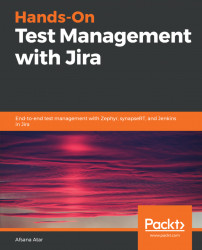Establishing a relationship between defects and test cases helps to identify the impact of a defect on the current execution of test cases. If a single defect impacts more than one test case, then the testers can link the same defect to all the impacted test cases and update the test case status as Blocked.
However, apart from the impact analysis, it also helps in generating the traceability matrix where the requirements are linked to the test cases and test cases are linked to the defect. Defects can be linked to the test case at the test case level or test step level. If a test case has a greater number of test steps, and there are multiple defects observed for the same test cases, then in such cases, it makes more sense to link these defects at the test step level to identify at which step specifically the error has occurred.