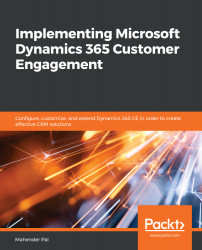Business management settings are used to configure settings that are related directly to day-to-day business activities of Dynamics 365 CE users. Let's discuss configuration options available under this setting.
Configuring business management settings
Fiscal Year Settings
We can use this configuration to set up fiscal year-related settings for our organization; for example, when we start our fiscal year. In India, the fiscal year starts from April 1, so we can set up our business start date as of April 1. The following screenshot shows how we can set up the display fiscal year information in Dynamics 365 CE:

We can also set up how our fiscal year will be divided. For example, we may want to analyze our business performance...