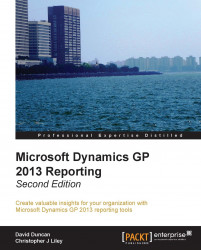Although the most common use for Report Writer is to make modifications to individual reports, Dynamics GP Report Writer does allow for changes that affect all of the reports in a particular application. In this section, we will cover each of these global resources that can be modified in detail.
In addition to being able to adjust the Keyable Length as we discussed earlier, certain control types allow us to specify static values for the data type. An example of this would be the text on a push button or items included in a list box. Static text can be used in the following control types:
To view/modify static text, do the following from within Dynamics Report Writer and follow these steps:
Navigate to...