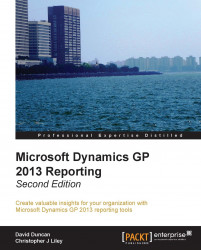With our basic knowledge of PivotTable, creating reports is actually quite simple and can be very fun once we get started. It's an experience similar to opening presents on Christmas morning; you don't really know how cool your report will be until you start playing with the different measures and matching them with different dimensions. An easy report to start with and get an idea of the power of Analysis cubes for Excel, is a simple one that uses the Accounts by Category dimension, the Signed Amount – GL Trans measure, and the Periodicity dimension as the columns.
To accomplish this, we will use what we have learned in earlier sections to create a new data connection or use an existing connection. Once we have made our data connection, we will drag our measures and dimensions into our Areas Section. We can see from the following screenshot how each of these is placed in our Areas Section to create the report:

The Periodicity dimension is a rather interesting dimension...