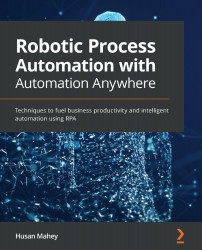Automating web applications
During a normal working day, we will use web applications to carry out our daily tasks. These applications may be in the public domain, such as search engines, or intranet-based applications specific to your organization. There is a shift of desktop applications moving to cloud-based web applications. The use of web applications is increasing in business circles.
In the following walk-through, we will be working with a web application. It's a very simple website. We will be navigating to a specific page by looking for a particular tab. The walk-through will then fill a simple online form and conclude by clicking the Send button on the form.
In this walk-through, we will be performing the following tasks:
- Launching the http://skysoftuk.net website
- Clicking on the CONTACT tab to navigate to the contact page
- Completing the Name, Email, and Message fields on the form
- Clicking the Send button
Let's start this walk-through...