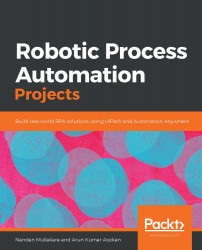Now, we will construct company URLs so that we can look up the data for each company on the Crunchbase.com website:
- Open Chrome and navigate to the lookup site:
- Use the Open Browser activity and configure the URL so that it's https://www.crunchbase.com/.
- Ensure that Input | BrowserType is Chrome.
- Create an output UiBrowser variable for this activity called browserCrunchBase.
Your Open Browser activity will look like this:

- As always, we will use a Try-Catch block to handle any exceptions. In the Try block, we will loop through the customer list and get the details of the company from this site.
- Let's add the For Each Row activity in order to loop through the company names (customer names from CRM). Let's add the CompanyList argument we created previously as our input:

- Next, we'll add variables for each piece of data we'd like to read from the Crunchbase website. As you may recall, this...