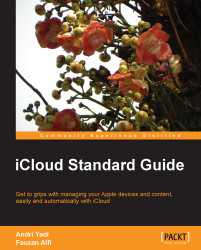On OS X, most stock apps such as Mail, Contacts, Calendar, and Notes are integrated with iCloud. However, only few of them are available on OS X and they sync between your Mac computers. Just like other apps, an app's documents are uploaded to iCloud server and then automatically shared to the other available devices.
Preview is the easiest way to preview image files and PDF documents on your Mac. You can also easily edit or annotate them. On OS X Mountain Lion, you can store the documents supported by Preview on the iCloud server directly from the Preview app.
When you launch Preview, a new window appears like the one shown in the following screenshot. It shows iCloud for Preview. You can move your existing documents that are supported by Preview just by dragging them to the window.
All dragged documents are automatically stored on iCloud under the Preview app. You also can share any stored document with Mail or other apps on your Mac.