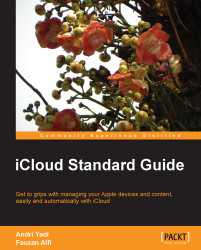Ten years ago, we thought Personal Computer (PC) was the hub of our digital content, where all of our music, photos, and videos are stored and synced across all digital devices. Now, it is the cloud that has become the digital hub. It can be a combination of storage and services stored and run somewhere on the Internet, hence the term cloud computing.
The term "cloud computing" actually has been around since the early days of computers, in which a computation is performed using large-scale mainframes and the clients are only "dumb terminals". But only in 2006, this term seemed more popular than ever when the two software giants, Amazon and Microsoft, introduced their cloud computing platform, soon followed by various cloud computing and storage services, such as Dropbox.
Apple came quite late into the game with its own cloud computing service: the iCloud. However, iCloud is nothing like similar cloud computing services. It hides the complexity so that the users don't need any significant efforts to activate, set up, and use it. It's the technology that indeed works.
Sometimes, it's easy to get lost in that sophisticated world, no matter how simple the iCloud is made by Apple. That is where this book comes to the rescue. This book will walk you through from the moment you turn on your device, activate iCloud, set it up, and start to use it in everyday life.
Chapter 1, Hello, iCloud!, explains what iCloud is and how it works, what features iCloud provides to the users and their devices, and what makes iCloud different from other services.
Chapter 2, Getting Started with iCloud, explains how to get started with iCloud on devices, including a Mac computer, iPhone, iPod touch, iPad, and Windows PC.
Chapter 3, Working with Mail, Contacts, and Calendar, explains how to use Mail, Contacts, and Calendar with iCloud and how to manage the contents across your devices.
Chapter 4, Collaborate with iMessage, Notes, and Reminders, explains how to set up iMessage on devices, use Notes and Reminders, and how to manage the content across your devices.
Chapter 5, Using iPhoto and iTunes with iCloud, explains how to use iCloud with iTunes and iPhoto, access purchased music and movies from your Mac, PC, iOS Device, or Apple TV, and how to set up and use iTunes Match across your devices.
Chapter 6, Syncing Your Contents with iCloud, explains how to store and manage various types of content in the cloud, including documents, apps, bookmarks, and iBooks data.
Chapter 7, Exploring iCloud Apps, explains how to use the iCloud.com web portal, as well as certain iCloud apps, such as Find my iPhone, Find my Friends, and iWork.
Chapter 8, Backing Up Devices to iCloud, explains how iCloud backs up your iOS device, how to back up and restore an iPhone, iPad, or iPod touch using iCloud, and the various storage options available on iCloud.
Chapter 9, Using iCloud with OS X, explains how to use certain Mac-specific iCloud features using Mac OS X, including iCloud-enabled apps, and Back to my Mac.
Chapter 10, Using iCloud with Windows, explains certain Windows-specific aspects of iCloud, such as using the iCloud Control Panel, and setting up iCloud with Microsoft Outlook.
For this book, you will need the following hardware and software:
A Mac computer running OS X Lion (v10.7.5) or later. OS X Mavericks (v10.9) is recommended.
A PC running Microsoft Windows Vista (SP2), 7, 8, or later. Windows 7 or later is recommended.
iOS devices, including iPhone, iPad, iPad mini, and iPod touch, running iOS 6 or later.
iTunes 10.5 or later installed on a Mac or PC. iTunes 11 or later is recommended.
Microsoft Office Outlook 2007 or later installed on a PC running Windows.
The latest version of each software is recommended in order to make the most out of iCloud. Other types of software required in this book is downloadable from the Internet with the step-by-step instructions given in the relevant chapters.
This book is aimed towards all users who want to know more about iCloud and use it in the best way for your daily productivity. Any knowledge of cloud computing or programming is not required at all.
You will need to know how to browse the Web using any modern web browsers, understand how to use productivity tools such as e-mail, contacts directory, and online calendar, and also be familiar with using a computer and/or iOS devices.
In this book, you will find a number of styles of text that distinguish between different kinds of information. Here are some examples of these styles, and an explanation of their meaning.
Code words in folder names, filenames, file extensions, pathnames, dummy URLs, user input, and Twitter handles are shown as follows: "If you have an @me.com e-mail address even if you aren't subscribed to MobileMe, Apple will be reactivated for e-mail when you're signing up for iCloud."
New terms and important words are shown in bold. Words that you see on the screen, in menus or dialog boxes for example, appear in the text like this: "clicking on the Next button moves you to the next screen."
Feedback from our readers is always welcome. Let us know what you think about this book—what you liked or may have disliked. Reader feedback is important for us to develop titles that you really get the most out of.
To send us general feedback, simply send an e-mail to <[email protected]>, and mention the book title through the subject of your message.
If there is a topic that you have expertise in and you are interested in either writing or contributing to a book, see our author guide on www.packtpub.com/authors.
Now that you are the proud owner of a Packt book, we have a number of things to help you to get the most from your purchase.
Although we have taken every care to ensure the accuracy of our content, mistakes do happen. If you find a mistake in one of our books—maybe a mistake in the text or the code—we would be grateful if you would report this to us. By doing so, you can save other readers from frustration and help us improve subsequent versions of this book. If you find any errata, please report them by visiting http://www.packtpub.com/support, selecting your book, clicking on the errata submission form link, and entering the details of your errata. Once your errata are verified, your submission will be accepted and the errata will be uploaded to our website, or added to any list of existing errata, under the Errata section of that title.
Piracy of copyright material on the Internet is an ongoing problem across all media. At Packt, we take the protection of our copyright and licenses very seriously. If you come across any illegal copies of our works, in any form, on the Internet, please provide us with the location address or website name immediately so that we can pursue a remedy.
Please contact us at <[email protected]> with a link to the suspected pirated material.
We appreciate your help in protecting our authors, and our ability to bring you valuable content.
You can contact us at <[email protected]> if you are having a problem with any aspect of the book, and we will do our best to address it.