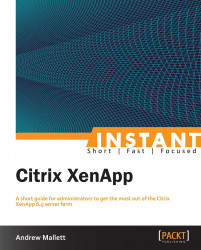Welcome to Instant Citrix XenApp. This book has been especially created to provide you with all the information you will need to get started with XenApp 6.5. You will learn the basics of Citrix XenApp and build your first server farm. With this in place, we will be publishing applications and resources to our users' community and managing their connectivity. Particular attention is paid to achieving tasks both from the GUI and the command line using Microsoft PowerShell wherever applicable, allowing you to choose how you would like to manage your farm.
This document contains the following sections:
So, what is XenApp? helps you find out what XenApp actually is, and what it provides, above and beyond Microsoft Remote Desktop Services (RDS).
Installation teaches you how to install the XenApp Server and other resources that are required for a XenApp server farm.
Quick start – publishing applications will show you how to perform one of the core tasks of XenApp: making applications available to remote users. We will do this by using the consoles and the command line using PowerShell.
Top 14 features you need to know about will teach you how to manage the most common tasks in XenApp including Group Policy settings, load evaluators, and secure access.
People and places you should get to know provides you with many useful links to the project page and forums, as well as a number of helpful articles, tutorials, blogs, and the Twitter feeds of those in the XenApp know, as every high profile project is centered on a group of evangelists as well as the organization.