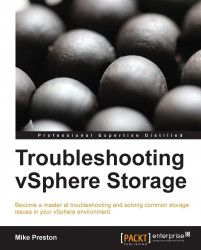The following are some questions and tasks you can take to troubleshoot slow or poor storage performance.
Tip
You can refer Chapter 4, Troubleshooting Storage Contention, for more information on this topic.
Using esxtop and thresholds in Appendix B, Statistics of esxtop, inspect latency statistics (DAVG, KAVG, QAVG, and GAVG).
High DAVG indicates a performance issue on the storage array or somewhere along the path to it.
High KAVG indicates a performance issue within the VMkernel. Possible causes could include queuing, drivers, and so on.
High QAVG indicates a performance issue is causing queue latency to go up. This could be an indicator of underperforming storage if higher DAVG numbers are experienced as well.
High GAVG is normally the total of the three previous counters. If experiencing high GAVG while other latency metrics seem sufficient, the issue could reside within the VM drivers or virtual hardware.
Tip
You can refer Chapter 4, Troubleshooting Storage Contention, and Chapter 5, Troubleshooting Storage Capacity and Overcommitment, for more information on this topic.
The following items need to be considered when dealing with storage arrays:
Using the formulas from Chapter 4, Troubleshooting Storage Contention, calculate on a per-LUN basis your functional IOPs requirements
Using esxtop and thresholds in Appendix B, Statistics of esxtop, inspect both ABORT and QUEUE statistics
Queuing and frequent command aborts could be a possible indicator of underperforming storage
Check to see if the VM has a storage profile attached to it that may have gone out of compliance
If possible, migrate your workload to a faster performing disk set or to a LUN with a different RAID type
Using esxtop and thresholds in Appendix B, Statistics of esxtop, check to see if the issue is being caused by SCSI reservation conflicts or queue depth
For SCSI reservation conflicts, monitor CONS/s
For queue depth issues, monitor QUED
If possible, enable Storage DRS to automatically balance your workloads