Backing up virtual distributed switch configurations
Virtual distributed switch configurations can be exported to a file. The file contains the switch configuration settings and can also contain information of the dvPortGroup configurations. This file can then be used to restore the virtual distributed switch configuration or to import the configuration into a different deployment.
Tip
Virtual distributed switch import, export, and restore operations are available in the vSphere Web Client.
Virtual distributed switch configurations should be exported before making changes to the distributed virtual switches in a production environment in order to ensure that the switch can be restored to an operational state in the event of a configuration error.
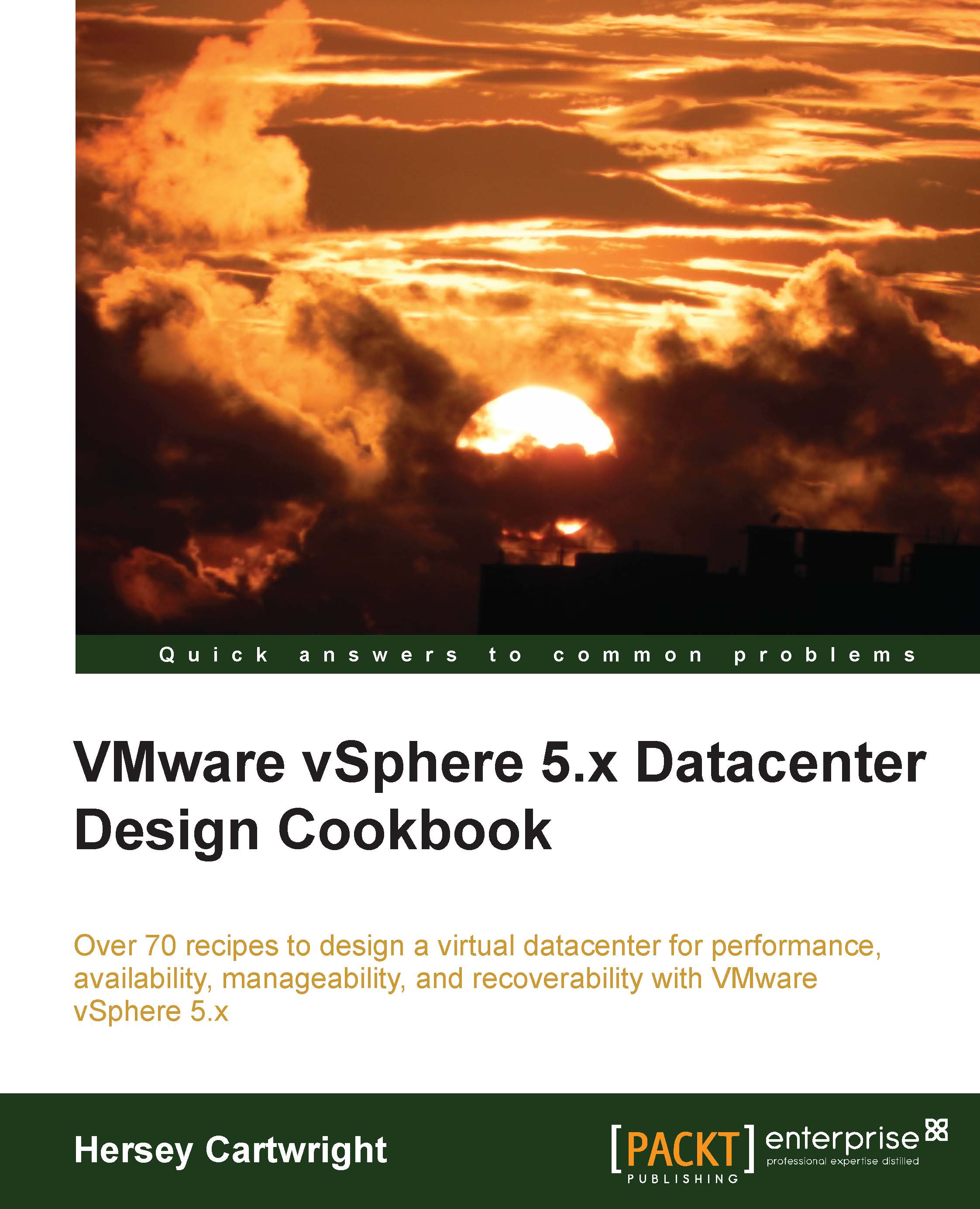
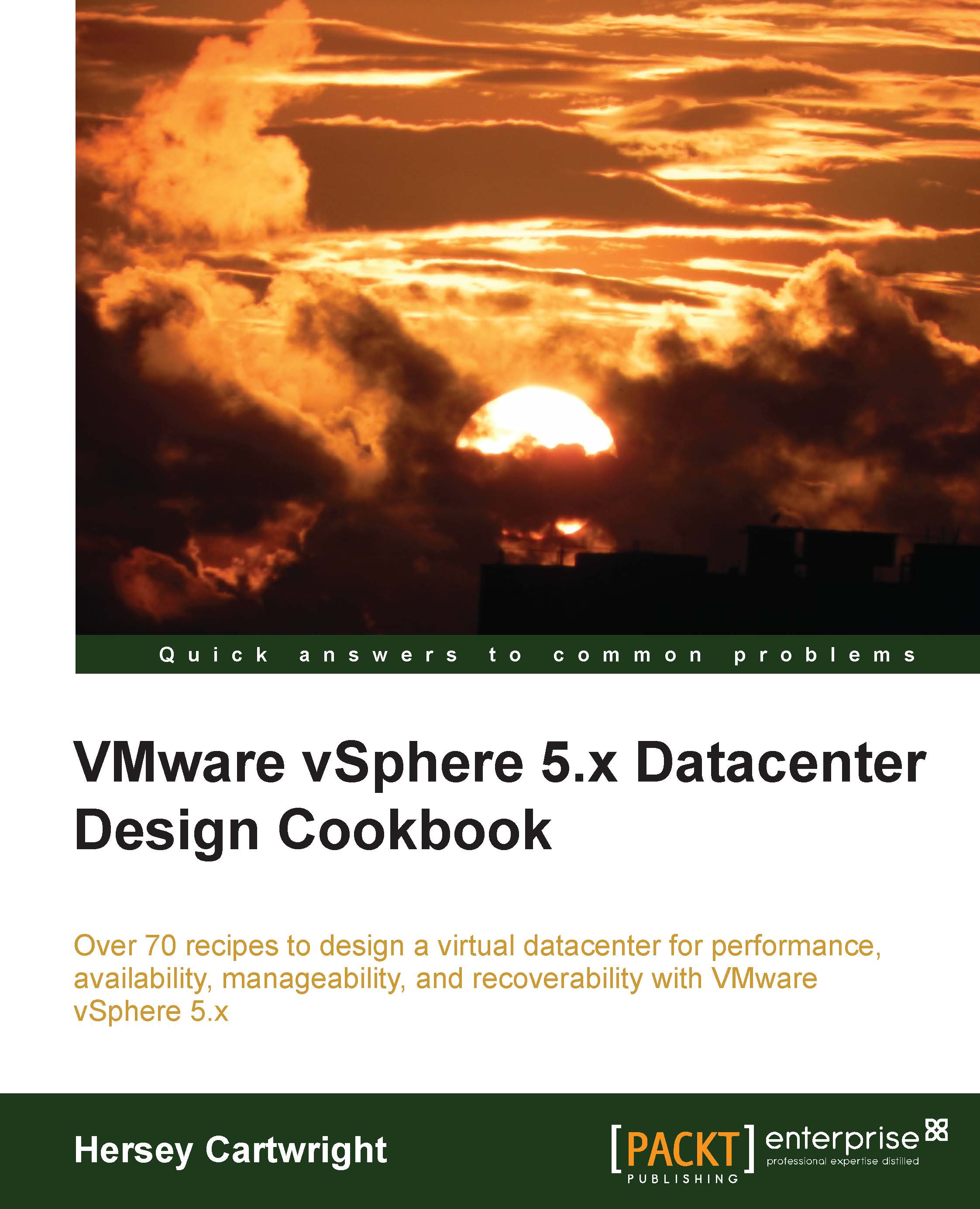
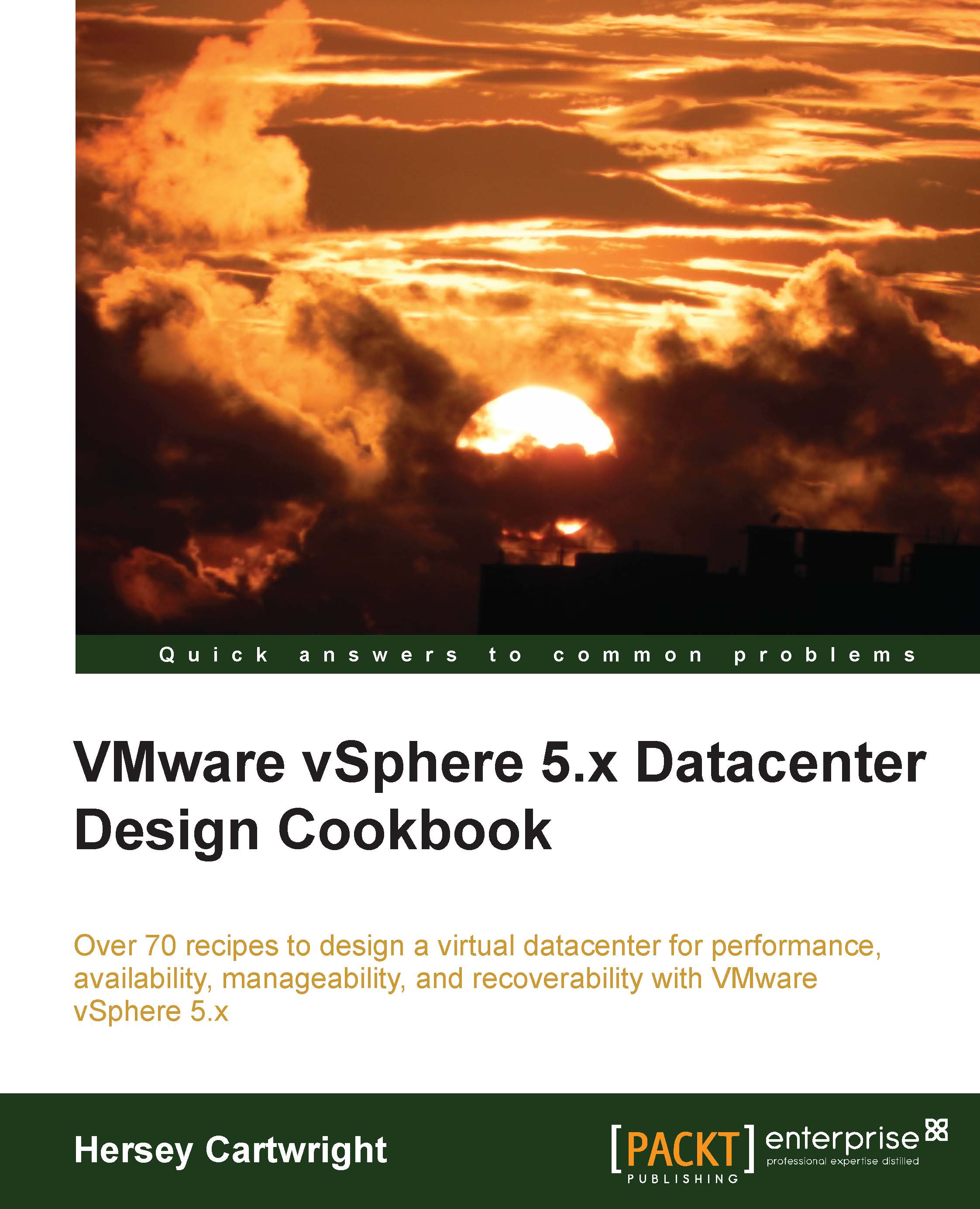
 Free Chapter
Free Chapter
