-
Book Overview & Buying
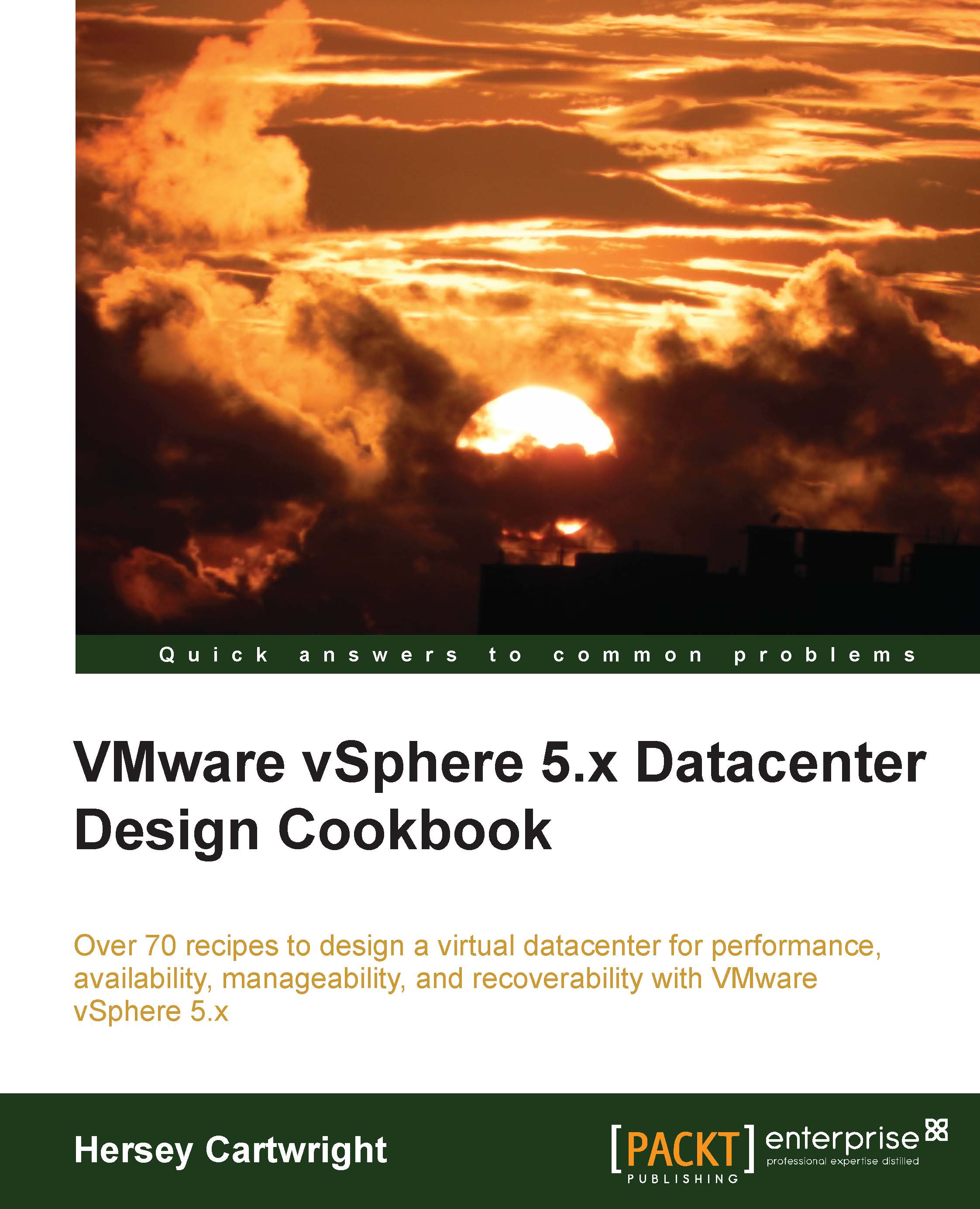
-
Table Of Contents
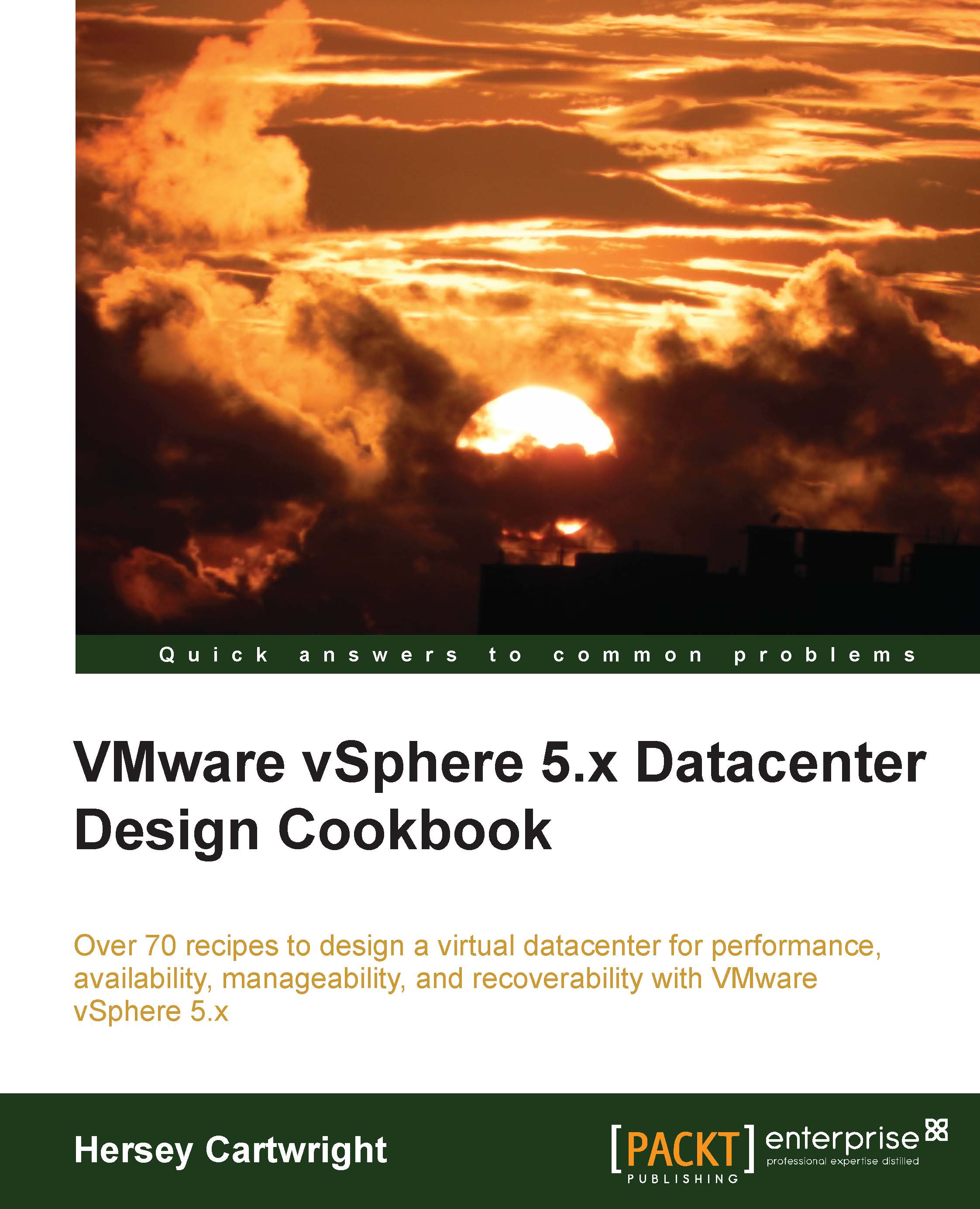
VMware vSphere 5.x Datacenter Design Cookbook
By :
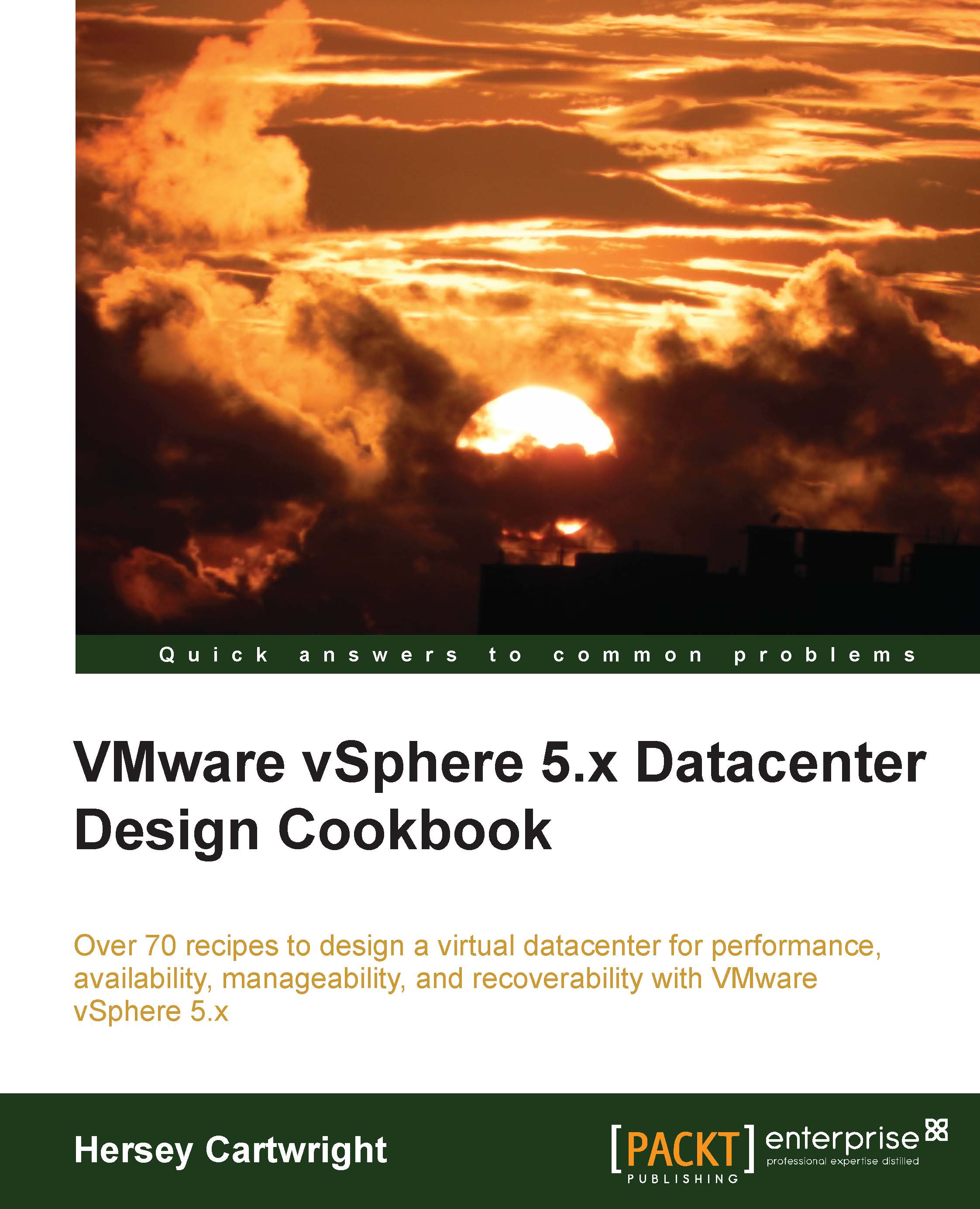
VMware vSphere 5.x Datacenter Design Cookbook
By:
Overview of this book
 Free Chapter
Free Chapter
