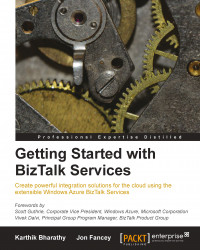As the bridge sends messages to one of the two Service Bus queues, you need to create these first in the Azure Management Portal. Create two queues, one called europe and the other americas. The connection information for these queues then needs to be set on each of the queue destinations on the bridge. The Runtime Address property for each takes the following form:
sb://<your namespace>.servicebus.windows.net/Europe
The Authentication property also needs to be configured. The Token Provider type should be set to Shared Secret and the Issuer Secret set to the ACS Key for your Service Bus namespace.
You're now ready to deploy the solution. Do this in the normal way, and once deployed, you will have an HTTPS endpoint deployed to which you can post messages.
To send a message into the deployed bridge, you can use the BizTalk Service Explorer, which provides a number of useful features for managing and testing your solutions. It is an extension to Visual Studio and can be set...