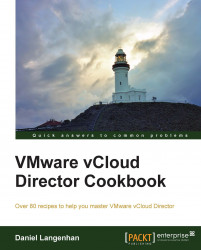Index
A
- Active Directory (AD) /
- Allocation Model
- choosing /
- working /
- types /
- Reservation Pool /
- Pay-As-You-Go (PAYG) /
- Allocation Pool /
- settings /
- overcommitment /
- reservation /
- limit /
- vCPU speed /
- Allocation Pool /
- Allow subscription to external catalogs setting /
- automation vCloud
- about /
B
- build document /
C
- CA (Certificate Authority) /
- catalog /
- catalogs, in vCloud 5.5
- configuring /
- sharing /
- publishing /
- subscribing /
- working /
- published/subscribed catalogs, synchronizing /
- media files, sharing /
- versioning /
- cell-management-tool tool /
- cell log / Cell log
- Cisco 1000v
- integrating, into vCD / Integrating the Cisco 1000v into vCD, Getting ready, How to do it..., How it works..., See also
- links / See also
- clusters
- about /
- communication flow / How it works...
- compute tiering
- OvDCs, using /
- example /
- configuration document /
- CSS (Cascading Style Sheets) / How it works...
D
- datastores
- about /
- debug log / Debug log
- design document /
- Discard Suspended Stage / There's more...
E
- Edge
- creating, requirements / Getting ready
- creating, steps / How to do it...
- Gateway, configuring / How to do it...
- working / How it works..., There's more...
- sharpening / Sharpening the Edge, How to do it..., There's more...
- Edge gateway /
- ESXi Servers
- maintaining / Putting an ESXi host into maintenance, How to do it..., How it works...
- External Network
- setting up / Setting up an External Network, How to do it..., There's more...
- working / How it works...
- External Network Pools
- automatic IP management /
- static DNS Pool /
- predefined DNS pool /
- automated setup /
- Guest Customization /
- External Networks / How to do it...,
F
- fast provisioning /
- Firefox
- used, for REST access /
- Firefox, used for REST access
- starting with /
- first connection /
- deploying information, gathering /
- new vApp, creating /
- powering on /
- working /
- Full Control, access level /
- fully isolated vApp
- accessing / Getting ready, How to do it..., How it works..., See also
G
- Guest Customization
- using, with pre deploy /
- using, with post deploy /
- limits /
- old bugs /
- logfiles /
- settings, changing /
- tasks performing, PowerShell used /
- tasks performing, Perl used /
- Guest Customization tasks, performing
- via the VM properties,P owerShell used /
- via the VM properties, Perl used /
H
- Ha-Proxy
- URI method /
- Nginx /
I
- -i option / There's more
- 1.000 isolated networks
- creating, without VXLANs / Creating 1,000 isolated networks without VXLANs, How to do it..., How it works...
- IP management
- DHCP setting / IP management
- Static-IP Pool, setting / IP management
- Static-Manual, setting / IP management
- ISO files
- adding, to vCD /
- isolated network
- physical device, connecting to / Connecting a physical device to an isolated network, Getting ready, How it works...
- isolated vApp
- RDP (or SSH) forward, forwarding into / Forwarding an RDP (or SSH) session into an isolated vApp, Getting ready, How to do it..., How it works...
- isolated vApp Network / Isolated vApp Network
J
- Java client
- troubleshooting / Troubleshooting the Java client, How it works..., See also
- Jumphost / Accessing a fully isolated vApp or Organization Network
L
- Lab Manager
- importing, into vCloud / Importing from Lab Manager into vCloud, How to do it...
- networks, transferring / Transferring networks
- organizations, transferring / Transferring organizations and their resources, Transferring library or VM template elements
- library, transferring / Transferring library or VM template elements, The rest
- VM template elements, transferring / Transferring library or VM template elements, The rest
- working / How it works..., There's more...
- less [file] command / There's more
- Link Aggregation Control Protocol (LACP) / There's more...
- linked clones chain length
- reducing /
- load-balanced VMs
- creating, Edge used /
- Balancer mode option /
- Heath-Check mode option /
- persistency method option /
- methods /
- Round Robin method /
- IP Hash method /
- Least Connected method /
- URI method /
- load-balancing methods
- Round Robin /
- IP Hash /
- Least Connected /
- URI /
M
- Media & Other tab /
- metadata
- used, for provisioning improvement /
- creating /
- using /
- working /
- MSSQL automated backup
- setting up /
- multiple vCD Cell
- connecting, to same vSphere infrastructure /
- creating, for same vCloud /
- first cell preparation /
- second cell, installing /
- multitiered vApp Networks
- creating /
- working /
- virtual router, downloading into vCloud /
- virtual router, importing into vCloud /
- networking, setting up /
- web interface, setting up /
- WAN interfaces, configuring with correct network settings /
- OPT1 interfaces, configuring /
- static routing, configuring /
N
- -n option / There's more
- naming standard
- creating /
- vSphere naming standard /
- vCloud naming standard /
- network, types
- about / Usage of different Network types
- Isolated vApp Network / Isolated vApp Network
- Network Pools
- Virtual eXtensible LANs (VXLAN) / Network Pools
- Network isolation-backed / Network Pools
- vSphere port groups-backed / Network Pools
- VLAN-backed / Network Pools
- network resources
- usage, monitoring / Monitoring which network resources have been used where, How to do it..., How it works...
- network virtualization
- about / Introduction
- new storage profile
- adding, to vCD /
- NFS-datastores operations
- speeding up /
O
- Onyx
- about /
- optimal ESXi network setup
- about /
- setting up, steps /
- optimal vCD Cell network setup
- diagram /
- setting up, steps /
- Organization /
- Organizational Networks /
- Organizational virtual Datacenter (OvDC) / How it works...
- organization name
- changing /
- Organization Network
- about / Usage of different Network types
- accessing / Getting ready, How to do it..., How it works..., There's more…
- using, for vApps interconnection / Using Organization Networks for interconnection between vApps, How it works...
- Organization Network
- Isolated / Introduction
- Routed Network (Edge Gateway) / Introduction
- Organization vDC (OvDC) /
- OvDCs
- used, for compute tiering /
- OVF (Open Virtualization Format) / vSphere and vCloud vApps
P
- Pay-As-You-Go /
- Pay-As-You-Go (PAYG) /
- Perl
- using, for Guest Customization tasks performing /
- commands, url /
- PHP
- vCD, accessing via /
- physical device
- connecting, to isolated network / Connecting a physical device to an isolated network, Getting ready, How it works...
- post IP redeployment
- no changes, ensuring /
- no changes, vApp setting up /
- no changes, vApp retrofitting /
- PowerCLI
- installing /
- PowerShell
- using, for Guest Customization tasks performing /
- Windows PowerShell wrapper /
- Linux Perl wrapper /
- commands, url /
- PowerShell editor /
- PowerShell used, for vCloud access
- about /
- PowerCLI, installing /
- PowerShell editor /
- vApp, connecting /
- vApp, deploying /
- vApp, creating /
- vApp, powering /
- working /
- prerequisites
- gathering /
- private cloud
- Attached to a local AD property /
- Relaxed security property /
- Internal billing or show back property /
- private vCloud
- Remote attached AD property /
- Extended security property /
- Cost monitoring property /
- Provider vDC (PvDC) /
- public IPs / Public IPs
R
- RDP (or SSH) forward
- forwarding, into isolated vApp / Forwarding an RDP (or SSH) session into an isolated vApp, How to do it..., How it works...
- multiple forwards, creating / Creating multiple forwards
- network traffic, logging / Logging network traffic
- Read/Write, access level /
- Read Only, access level /
- Recovery Point Objectives (RPO) /
- Recovery Time Objectives (RTO) /
- Reservation Pool /
- REST
- accessing, with Firefox /
- roles /
- running vApp
- cloning / Cloning a running vApp, How it works..., There's more...
- cloning, to catalog / Clone to a catalog
- cloned VM, deploying from catalog / Deploy a cloned VM from a catalog
- cloning, to My cloud / Clone to My Cloud
S
- sandbox environment
- creating /
- organization, creating /
- OvDC, cretaing /
- networking, adding /
- lease time /
- allocation model /
- networking /
- warning time, setting /
- Edge gateway, using for play infrastructure access /
- secure connection
- creating, between organizations / Creating a secure connection between organizations (which can be in different vClouds), How to do it..., How it works...
- other networks, connecting to / Connecting to other networks in the same organization
- remote network, connecting to / Connection to the outside
- public IPs / Public IPs
- VPN possibilities / More VPN possibilities
- Self Service vCloud
- about /
- service accounts, vCloud environment
- creating /
- creating, in AD /
- creating, in SSO /
- assigning, in vCenter /
- adding, to vCNS /
- SSO /
- AD,advantages /
- vCloud connections /
- using, in vCNS /
- Service Level Agreements (SLAs) /
- Shut Down Guest option / Power Off
- Single Sign On (SSO) /
- Software Defined Networking (SDN) / Network Pools
- specific datastore
- used, for templates /
- SSL certificates
- choosing /
- CA certificate, importing /
- SSL offload /
- SSL pass through /
- exchanging /
- old certificate, deleting /
- certificate request, creating /
- certificate request, importing /
- new self-signed certificate, creating /
- final steps /
- working /
- self-signed certificates /
- self-signed certificates, exporting /
- self-signed certificates, importing /
- SSL offload /
- SSL pass through /
- SSO backup /
- SSO login
- bypassing, into vCloud /
- storage
- monitoring /
- used value /
- provisioned value /
- requested value /
- storage alarms
- configuring /
- storage profile
- about /
- using /
- Syslog
- working with / Working with Syslog, See also
- system logs / System logs
- System organization
- logging into /
T
- tail -f [file] command / There's more
- templates
- specific datastore, using /
- controlling /
- ADMIN Organization, creating /
- storage profile /
- OvDC, creating /
- published catalog, creating /
- Organization Network, creating /
- ADMIN Organization work cycle /
- templates, with firewall setting
- using / Getting ready, How it works...
- templates, with NAT settings
- using / Getting ready, How it works...
- thin provisioning /
U
- Use default gateway for DNS Relay option / How to do it...
- User Acceptance Testing (UAT) /
V
- vApp
- directly, connecting to isolated Organization Network / vApp connected via a vApp router to an isolated Organization Network
- connecting, directly to Edge device / VMs connected directly to an Edge device, A vApp connected to an Edge via a vApp router
- deploying, with vApp router / Deploying a vApp with a vApp router, How to do it..., How it works...
- importing, into vCloud /
- exporting, from vCloud /
- exporting, from catalog /
- exporting, from My Cloud /
- sharing /
- vApp, exporting from vCloud
- about /
- vApp, importing into vCloud
- about /
- VM, importing from vSphere /
- OVF/OVA ,importing into catalog /
- OVF/OVA, importing into My Cloud /
- from Workstation/Fusion /
- working /
- vhanges, importing in vCloud 5.5 /
- post steps /
- running VMs, migrating /
- vApp maintenance mode
- using /
- vApp Network / Introduction
- about / Usage of different Network types
- connecting, to External Network via vApp router / vApp Network connected via vApp router to an External Network
- vApp Network fencing
- using / How to do it..., There's more...
- vApp Networks /
- vApp router
- used, for vApp deployment / Getting ready, How to do it..., How it works...
- vApp shutdown / Proper vApp startup and shutdown, How to do it..., How it works...
- vApp startup / Proper vApp startup and shutdown, How to do it..., How it works...
- vApp template /
- vApp templates
- working with /
- vCD
- Cisco 1000v, integrating into / Integrating the Cisco 1000v into vCD, Getting ready, How it works...
- new storage profile, adding /
- accessing, via PHP /
- ISO files, adding to /
- loadbalancing /
- configuring, for load balancing /
- vCD, accessing via PHP
- requirements /
- base PHP skeleton, creating /
- vCloud, connecting to /
- new vApp, creating /
- powering on /
- vCD Cell
- shared directory, retrofitting into /
- vCD cell logfile
- working with / Working with a vCD cell logfile
- vCD load balancer
- configuring /
- vCD load balancer configuration
- steps /
- HTTP interface. configuring /
- console interface, configuring /
- vCD loadbalancing
- load balancer, configuring /
- SSL certificates /
- modes /
- vCD resources
- fixing / How to do it...
- OvDC storage profile, expanding / An OvDC storage profile needs more space
- storage profile, expanding / A storage profile needs more space
- Organization, expanding / An Organization needs more resources
- OvDC ,expanding / An OvDC needs more resources
- PvDC, expanding / A PvDC needs more resources
- expanding needs / How it works...
- vCenter
- updating, in vCloud / Updating a vCenter in vCloud, How it works...
- vCenter Auto Deploy
- using, with vCloud /
- infrastructure, preparing /
- Blade Center, preparing /
- base ESXi Host Profile, creating /
- Auto Deploy base image,preparing /
- Deploy, testing /
- working /
- vCenter backup /
- vCenter Orchestrator
- used, for vCloud automation /
- vCenter Orchestrator used, for vCloud automation
- first connection /
- vCO, working /
- new vApp template, creating /
- vCloud
- working, with vSwitches / Getting ready
- automating, vCenter Orchestrator used /
- Windows Sysprep packages, loading /
- SSO login, bypassing into /
- backing up /
- SSO backup /
- vCenter backup /
- vCNS backup /
- backup /
- vSphere Host Profiles, using /
- vCenter Auto Deploy, using with /
- Lab Manager, importing into / Getting ready, How to do it...
- customizing / Getting ready
- updating, with single cell / Updating a vCloud with only one cell, How it works...
- infrastructure, removing / Removing infrastructure from vCloud
- ESXi Host, removing from / Removing an ESXi Host from vCloud
- cluster, removing / Removing a cluster
- cell, removing / Removing a cell from vCloud
- vCenter, removing / Removing a vCenter from vCloud
- working / How it works...
- troubleshooting / Introduction, Where to look for help
- vCloud 5.5
- changes / Important changes in vCloud 5.5
- Power Off option / Power Off
- templates / Templates
- catalogs, working with /
- vCloud API
- about /
- vCloud backup
- issues /
- vCloud Cells
- updating, without interruption / Updating vCloud Cells without interruption, How to do it...
- vCloud customization
- steps / Changes to vCloud
- company name, changing / Changing the company name
- logo, changing / Changing the logo
- login theme, changing / Changing the login theme
- theme, changing / Changing the theme
- brandinb / How it works..., See also
- vCloud design
- features /
- about /
- vCloud development cycle
- defining /
- vCloud Director
- about / Introduction
- External Network / Introduction
- Organization Network / Introduction
- vApp Network / Introduction
- vCloud Director Cell /
- vCloud environment
- service accounts, using in /
- shutting down /
- starting up /
- starting up, sequence /
- shutting down, sequence /
- vCloud GUI
- errors, searching / Looking for errors in the vCloud GUI, Fail log, Direct error messages, Organization of error logs
- error, creating / Creating an error
- fail log / Fail log
- direct error messages / Direct error messages
- error logs, organizing / Organization of error logs
- system logs / System logs
- system logs, event / How it works...
- system logs, task log / How it works...
- events, filtering / Filtering the events
- vCloud infrastructure outage
- recovering, steps / How to do it...
- vCloud logfiles
- working with / Working with vCloud logfiles
- vCD cell logfile, working / Working with a vCD cell logfile
- cell log / Cell log
- debug log / Debug log
- vCNS logs / vCNS logs
- working / How it works...
- yyyy-mm-dd.request.log / Other logfiles
- vcloud-container-info.log / Other logfiles
- upgrade-yyyy-mm-dd-hh-mm-ss.log / Other logfiles
- cell-management-tool.log / Other logfiles
- vmware-vcd-log-collection-agent.log / Other logfiles
- vmware-vcd-watchdog.log / Other logfiles
- diagnostics.log / Other logfiles
- locations / Important logfile locations
- Linux commands / There's more
- -i option / There's more
- -n option / There's more
- vCloud logfiles, locations
- cell log / Cell.log
- debug log / Debug log
- log rotate / Log rotate
- vCloud naming standard
- about /
- vCloud Director Cell /
- External Networks /
- Network Pools /
- organization /
- Organization vDC (OvDC) /
- Organizational Networks /
- catalog /
- vApp /
- vApp template /
- Edge gateway /
- vApp Networks /
- roles /
- notation example /
- vCloud restore
- issues /
- vCloud roles
- working with /
- new role, creating /
- role, assigning to user /
- role, assigning to group /
- vCloud 5.5 changes /
- vCloud Router traffic
- troubleshooting / Troubleshooting vCloud Router traffic, How to do it…
- vCloud shutdown
- creating /
- script, getting into /
- script /
- working /
- vCloud system
- recovering /
- vSphere, restoring from scratch /
- vSphere environment , restoring from DB /
- vCNS, restoring /
- vCloud, restoring /
- vCloud DB, restoring /
- one vCloud Cell, restoring /
- working /
- vCloud vApps / vSphere and vCloud vApps
- vCloud VM network
- setting up /
- optimal ESXi network setup /
- optimal vCD Cell network setup /
- ESXi setup /
- vCloud Cell setup /
- vCNS / Getting ready,
- updating / Updating vCNS, How to do it...
- working / How it works...
- Edge, updating / Updating an Edge
- vApp Network, updating / Updating a vApp Network
- vCNS backup /
- vCNS logs / vCNS logs
- Virtual Ethernet module (VEM) / How it works...
- Virtual IPs (VIP) /
- Virtual Servers (Virtual IP (VIP)) /
- Virtual supervisor module (VSM) / How to do it...
- VM BIOS ID (UUID)
- making, unique / Making the VM BIOS ID (UUID) unique
- VM hard disk
- resizing / Resizing a VM hard disk
- not fast-provisioned VMs / Not fast-provisioned VMs
- fast-provisioned VMs / Fast-provisioned VMs, How it works...
- VMs
- connecting, to External Network / VMs directly connected to an External Network
- directly, connecting to isolated Organization Network / VMs directly connected to an isolated Organization Network
- adding, to vApp /
- joining automatically, to Active Directory /
- organization, configuring /
- configuring /
- VMware CAPIQ / How it works...
- VMware support files
- creating / How to do it...
- uploading / How to do it...
- vCNS support files, creating / Create vCloud support files, Create vCNS support files
- uploading, to VMware / Upload to VMware
- working / How it works...
- VMware vCloud /
- vSphere Host Profiles
- using, with vCloud /
- vSphere naming standard
- ESXi hostname /
- vSphere cluster naming /
- Resource pools /
- Port group naming /
- storage profile /
- Datastore cluster /
- user-defined storage capability /
- datastore naming /
- vSphere Syslog Collector
- server, installing / Installing VMware Syslog server
- vCloud, integrating into / Integrating vCloud into Syslog
- working with / Working with Syslog
- vSphere vApp / vSphere and vCloud vApps
- vStorage APIs for Array Integration (VAAI) /
- VXLANs
- avoiding, in 1.000 isolated networks / Creating 1,000 isolated networks without VXLANs, How to do it..., How it works...
- working / Getting ready, How to do it..., There's more...
W
- -w option / There's more
- Windows Sysprep packagesv, Cloud
- loading /
- Sysprep files, downloading /
- Sysprep files, preparing /
- Sysprep files, uploading /
- Sysprep files, integrating /