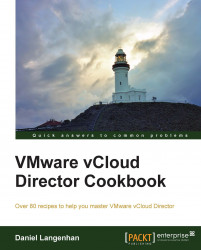VMware vCloud has evolved to be one of the most exciting technologies in the last few years. It is not only the follow-up product to VMware Lab Manager but it also opens up your vSphere infrastructure for customer-based management. VMware vCloud allows you to manage your vSphere infrastructure and lets you push work from the administrators back onto the customers. This enables customers to self provide and self administer their resources without impacting their security or resource management.
This book contains the most up-to-date and enterprise-proven concepts to enhance your vCloud productivity. Not only do we discuss vCloud 5.1, but we also talk about the newest release, vCloud 5.5. You will see how to integrate these new features and increase your productivity even more.
We will present recipes that not only deal with the daily tasks but also present you with new ideas and concepts that you may not have thought of before, as well as give you some great tips and shortcuts.
Chapter 1, Setting Up Networks, walks you through the creation of the different networks that exist in vCloud. We will go from External Networks, through VXLANs, and the Cisco 1000v to Edge networks.
Chapter 2, vCloud Networks, plays with all the vCloud networking, routing, and isolation possibilities. Accessing isolated network, working with vCloud routers, as well as Edge and fencing will be investigated.
Chapter 3, Better vApps, delves into all that you can do with vApps. We will discuss the import and export of vApps as well as Guest Customization.
Chapter 4, Datastores and Storage Profiles, focuses on Datastores, storage profiles, and linked clones.
Chapter 5, Working with the vCloud API, introduces you to working with the vCloud API. We will be using PowerShell, PHP, vCenter Orchestrator as well as the REST API to build VMs.
Chapter 6, Improving the vCloud Design, will give you a new understanding of how to design a productive and effective vCloud environment.
Chapter 7, Operational Challenges, introduces you to solutions to combat common and uncommon operational problems. This chapter is a collection of all kinds of useful recipes that will provide you with tips and tricks on how to be more efficient with vCloud Director.
Chapter 8, Troubleshooting vCloud, focuses on logfiles, error finding, and recovery.
Appendix, contains a list of all the abbreviations used used in this book.
The book was written using vCloud 5.1 and vCloud 5.5; therefore you need at least:
VMware vSphere 5.1 environment (or better)
VMware vCloud Director 5.1 (or better)
VMware vCloud Network and Security (vCNS) 5.1 (or better)
You can obtain trial licensing for vCloud from http://www.vmware.com/try-vmware.
In this book we will also discuss recipes that require the following software:
Generally used tools:
Flash 11 (or better)
Java 7 (or better)
Firefox or Internet Explorer
SSH
SCP/SFTP
Tools for networks (Chapter 1, Setting Up Networks and Chapter 2, vCloud Networks):
Cisco 1000v and Cisco NSM
m0n0Wall
Tools for API usage (Chapter 5, Working with the vCloud API):
VMware vCenter Orchestrator 5.1 (vCO) (or better; the appliance is OK too)
VMware PowerCLI
PowerGUI
Firefox with the REST client
PHP
VMware vCloud Director Cookbook is aimed at system administrators and technical architects moving from a virtualized environment to cloud environments.
This book assumes some previous knowledge of vCloud that can be obtained by referring to Instant VMware vCloud Starter by Daniel Langenhan. You need basic knowledge of the vCloud GUI as well as some experience with vSphere. An understanding of basic network terminology is beneficial.
The book was written using vCloud 5.1 and vCloud 5.5, but most of the concepts and recipes will also work with vCloud 1.5.
In this book, you will find a number of styles of text that distinguish between different kinds of information. Here are some examples of these styles, and an explanation of their meaning.
Code words in text, database table names, folder names, filenames, file extensions, pathnames, dummy URLs, user input, and Twitter handles are shown as follows: "Choose if you would like to create pre-copies into the transfer storage of the vCD cell (the /data/transfer directory)."
A block of code is set as follows:
if ((exists user-class) and (option user-class = "gPXE")){
# STAGE 2 GPXE BOOTFILE
filename = "https:// [TFTP Server]:6501/vmw/rbd/tramp";
}When you are required to enter any additions to the code it will appear between [ ]:
get-Org –name [Name of Org]
Any command-line input or output is written as follows:
/opt/vmware/vcloud-director/jre/bin/keytool -keystore /opt/vmware/certificates.ks -storetype JCEKS -genkey -keyalg RSA -alias [http | consoleproxy]
New terms and important words are shown in bold. Words that you see on the screen, in menus or dialog boxes for example, appear in the text like this: "Clicking the Next button moves you to the next screen."
Feedback from our readers is always welcome. Let us know what you think about this book—what you liked or may have disliked. Reader feedback is important for us to develop titles that you really get the most out of.
To send us general feedback, simply send an e-mail to <[email protected]>, and mention the book title via the subject of your message.
If there is a topic that you have expertise in and you are interested in either writing or contributing to a book, see our author guide on www.packtpub.com/authors.
Now that you are the proud owner of a Packt book, we have a number of things to help you to get the most from your purchase.
You can download the example code files for all Packt books you have purchased from your account at http://www.packtpub.com. If you purchased this book elsewhere, you can visit http://www.packtpub.com/support and register to have the files e-mailed directly to you.
Although we have taken every care to ensure the accuracy of our content, mistakes do happen. If you find a mistake in one of our books—maybe a mistake in the text or the code—we would be grateful if you would report this to us. By doing so, you can save other readers from frustration and help us improve subsequent versions of this book. If you find any errata, please report them by visiting http://www.packtpub.com/submit-errata, selecting your book, clicking on the errata submission form link, and entering the details of your errata. Once your errata are verified, your submission will be accepted and the errata will be uploaded on our website, or added to any list of existing errata, under the Errata section of that title. Any existing errata can be viewed by selecting your title from http://www.packtpub.com/support.
Piracy of copyright material on the Internet is an ongoing problem across all media. At Packt, we take the protection of our copyright and licenses very seriously. If you come across any illegal copies of our works, in any form, on the Internet, please provide us with the location address or website name immediately so that we can pursue a remedy.
Please contact us at <[email protected]> with a link to the suspected pirated material.
We appreciate your help in protecting our authors, and our ability to bring you valuable content.
You can contact us at <[email protected]> if you are having a problem with any aspect of the book, and we will do our best to address it.