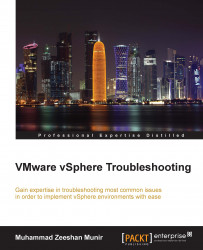VMware has been a famous cloud and virtualization software provider since almost two decades. The VMware virtualization suite vSphere comprises different virtualization producing including bare-metal hypervisors based on vSphere hosts (ESX/ESXi), vCenter Server, vCloud Director, VMware NSX (previously known as vCloud Networking and Security), VMware Horizon Mirage (desktop virtualization), and so on. Virtualization is based on an operating system that can be installed on bare-metal servers and work stations to host other operating systems, for example, Linux, Unix, Windows, and many more. This allows vSphere hosts to share and distribute the available resources (computation, memory, and disk drive) among different hosted virtual machines, and allows them to install different operating systems without exposing the hardware architecture.
Today, many organizations, universities, and research institutes are widely adopting virtualization for day-to-day computing needs using the VMware vSphere hypervisor. Wide growth in vSphere-based infrastructures also requires troubleshooting and resolution of different related issues of the vSphere hypervisor. This is a book that enables system engineers and data center architects to troubleshoot most of the common problems that can be faced in a data center based on the vSphere infrastructure. The book lets you develop a clear and minute troubleshooting approach and lets you adapt to it by practicing it. Real vSphere problems that system engineers may face in the data center are covered by example in this book. In addition to that, vSphere Troubleshooting can be used as a reference and provides a complete overview of the concepts and knowledge necessary for system engineers. You will learn new skills, new tools, and ready-to-use troubleshooting recipes by reading it.
Chapter 1, The Methodology of Problem Solving, covers some of the common troubleshooting skills that can also be applied to troubleshoot vSphere hosts. In this chapter, you learn the installation of VMware Management Assistant (vMA), the first tool to help you get started.
Chapter 2, Monitoring and Troubleshooting Host and VM Performance, teaches you how to use performance-monitoring tools and how these tools can help troubleshoot some very common issues in the vSphere infrastructure. This chapter also covers some of the very important vSphere host metrics and how these metrics can be viewed in performance charts.
Chapter 3, Troubleshooting Clusters, discusses how to get basic information about clusters in order to troubleshoot their common problems. This chapter also covers how this information can be used in advance to prevent any problems from happening. Performance monitoring for clusters is a very important ingredient, and it helps you with your business continuity and managing workloads. The topic on troubleshooting the Heartbeat data store and DRS Storage issues gives a basic insight into some of the very common problems, how to solve them, and some tips for avoiding them from occurring.
Chapter 4, Monitoring and Troubleshooting Networking, covers some of the basic concepts of switching, a deep dive into troubleshooting commands, and some of the tools for monitoring network performance. It also covers how to troubleshoot a single vSphere host using esxcli and, for multiple vSphere hosts, how to automate tasks using a scripting language from PowerCLI or a vMA appliance.
Chapter 5, Monitoring and Troubleshooting Storage, covers many different storage troubleshooting techniques, except Fiber SANs. Learning these techniques is a good starting point to manage most storage troubleshooting issues. We also keep focusing on the VMware vMA appliance to deploy our troubleshooting procedures for storage.
Chapter 6, Advanced Troubleshooting of vCenter Server and vSphere Hosts, is where you learn different vCenter Server and vSphere HA agent and state problems. It also covers how to troubleshoot and fix some of the common problems related to vSphere HA. Once you know how to fix some of the common issues, you will get some background of troubleshooting for advanced problems as well.
Appendix A, Learning PowerGUI Basics, shows you how to use the PowerGUI script editor to write your PowerShell scripts. You can use it to manage, not only your vSphere infrastructure, but also your Windows-based environment from a single centralized console.
Appendix B, Installing VMware vRealize Operations Manager, illustrates how VMware vRealize Operations Manager helps you to ensure the availability and management of your infrastructure and applications across Amazon, vSphere, physical hardware, and Hyper-V. You can monitor your applications and optimize performance for your infrastructure.
Appendix C, Power CLI - A Basic Reference, shows you how to download and run the VMware vSphere PowerCLI 6.0 Release 1 or Release 2 in a step-by-step manner.
This book requires you to have a working setup of the VMware infrastructure, and it should include at least two vSphere hosts in a cluster preferably managed by vCenter Server. VMware Management Assistant (vMA) and vSphere Power CLI are also required to execute different commands and management scripts. Some of the tools can be downloaded from the URLs provided in different chapters.
The books is intended for mid-level system engineers and system integrators who want to learn the VMware power tools used to troubleshoot and manage the vSphere infrastructure. A good level of knowledge and understanding of virtualization is expected.
In this book, you will find a number of text styles that distinguish between different kinds of information. Here are some examples of these styles and an explanation of their meaning.
Code words in text, database table names, folder names, filenames, file extensions, pathnames, dummy URLs, user input, and Twitter handles are shown as follows: "Select the Deploy from a file or URL option."
A block of code is set as follows:
Writing inode tables: done Creating journal (32768 blocks): done Writing superblocks and filesystem accounting information: done This filesystem will be automatically checked every 28 mounts or 180 days, whichever comes first. Use tune2fs -c or -i to override.
Any command-line input or output is written as follows:
sudo rm /etc/localtime sudo ln -s /usr/share/zoneinfo/UTC /etc/localtime
New terms and important words are shown in bold. Words that you see on the screen, for example, in menus or dialog boxes, appear in the text like this: "Select the Deploy from a file or URL option."
Feedback from our readers is always welcome. Let us know what you think about this book—what you liked or disliked. Reader feedback is important for us as it helps us develop titles that you will really get the most out of.
To send us general feedback, simply e-mail <[email protected]>, and mention the book's title in the subject of your message.
If there is a topic that you have expertise in and you are interested in either writing or contributing to a book, see our author guide at www.packtpub.com/authors.
Now that you are the proud owner of a Packt book, we have a number of things to help you to get the most from your purchase.
You can download the example code files from your account at http://www.packtpub.com for all the Packt Publishing books you have purchased. If you purchased this book elsewhere, you can visit http://www.packtpub.com/support and register to have the files e-mailed directly to you.
We also provide you with a PDF file that has color images of the screenshots/diagrams used in this book. The color images will help you better understand the changes in the output. You can download this file from: https://www.packtpub.com/sites/default/files/downloads/1767EN.pdf.
Although we have taken every care to ensure the accuracy of our content, mistakes do happen. If you find a mistake in one of our books—maybe a mistake in the text or the code—we would be grateful if you could report this to us. By doing so, you can save other readers from frustration and help us improve subsequent versions of this book. If you find any errata, please report them by visiting http://www.packtpub.com/submit-errata, selecting your book, clicking on the Errata Submission Form link, and entering the details of your errata. Once your errata are verified, your submission will be accepted and the errata will be uploaded to our website or added to any list of existing errata under the Errata section of that title.
To view the previously submitted errata, go to https://www.packtpub.com/books/content/support and enter the name of the book in the search field. The required information will appear under the Errata section.
Piracy of copyrighted material on the Internet is an ongoing problem across all media. At Packt, we take the protection of our copyright and licenses very seriously. If you come across any illegal copies of our works in any form on the Internet, please provide us with the location address or website name immediately so that we can pursue a remedy.
Please contact us at <[email protected]> with a link to the suspected pirated material.
We appreciate your help in protecting our authors and our ability to bring you valuable content.
If you have a problem with any aspect of this book, you can contact us at <[email protected]>, and we will do our best to address the problem.