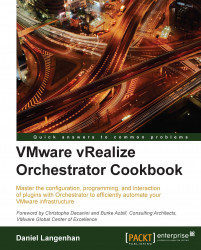To be efficient in programming using Orchestrator plugins, one needs to know how to work with the Orchestrator API. In this recipe, we showcase how to access and get information from the Orchestrator API.
We will split this recipe into several sections.
The first step is to have a look at the API. To access the API, follow these steps:
Open the Orchestrator Client.
Navigate to Tools | API Explorer.

The API Explorer opens, and you have four sections as marked in the preceding screenshot:
A (search): Here, you can enter a search word such as
virtualmachineas well as select what kind of results you are after.B (search results): This section shows you the result of the search: the name, the type (refer to the How it works... section of this recipe), and a short description.
C (API tree): Double-clicking on a search result in section B will browse the...