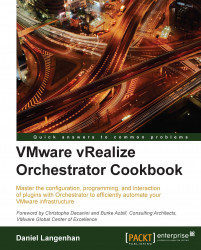Orchestrator started its life as Virtual Service Orchestrator (VS-O) with a small company named Dunes in Lausanne, Switzerland. In 2007, VMware bought Dunes, renaming the product as VMware Orchestrator (VMO), and then introduced Orchestrator into vSphere 4.0 as vCenter Orchestrator (vCO). Orchestrator's first stage debut was with VMware Lifecycle Manager, which used Orchestrator to automate the virtual infrastructure life cycle. Orchestrator itself never really received the spotlight until the recent launch of VMware vCloud Automation Center (vCAC). In the beginning, vCAC used Orchestrator only as an extension, but with version 6.1, it became the central tool for automation.
Note
In October 2014, VMware renamed vCenter Orchestrator (vCO) to vRealize Orchestrator (vRO) to align with their new strategies. vRO is not a new product; it is just the new name of vCO.
With version 6.2 of vCAC, the product has been renamed to vRealize Automation.
Due to the massive renaming bonanza that VMware undertook during the writing of this book, we will simply refer to vRO/vCO as Orchestrator. Even after the renaming, you will still find remnants of Dunes and vCO in vRealize Orchestrator; have a look in some of the error messages or in the API.
The nice thing about Orchestrator that still astounds people is that Orchestrator is licensed with vCenter, which means that it comes free with vCenter (as well as vRealize Automation). Also, there are no extra licensing fees for any VMware distributed plugins.
A lot of third parties such as F5, Cisco, and so on have developed plugins for Orchestrator, making it possible to push the automation further.
Orchestrator comes in four versions that differ only in the way they are installed but not in their content or their abilities. The version most people don't know about is the one that is automatically installed (but not activated) with vCenter. The second is the one that is integrated with vRealize Automation. Then, there is a Windows-based installation, and last but not least, the shrink-wrapped Linux appliance. This book covers all of these and also dives into their little specialties.
You might think that depending on which version or installation of Orchestrator you use, things will be different. Well, they're not. Have a look at the following figure:

Orchestrator is the central part of any automation effort.
If you plan to use vRealize Automation, it is best to read the introduction to Chapter 7, Working with VMware Infrastructure, first before diving deeper. vRealize Automation just leverages Orchestrator workflows and plugins. Check out Chapter 1, Installing and Configuring Orchestrator, to understand how to access Orchestrator and then follow the vSphere Automation path.
If you plan to automate your vSphere infrastructure, you can dive straight into Chapter 1, Installing and Configuring Orchestrator, and then check out the introduction in Chapter 7, Working with VMware Infrastructure, as well as the first recipe for vCenter in the same chapter.
You should definitely read all the chapter introductions as they contain valuable information for beginners as well as advanced readers.
If you are new to Orchestrator, start at Chapter 1, Installing and Configuring Orchestrator, and then move on to Chapter 5, Basic Orchestrator Operations, and finally Chapter 3, Visual Programming. This will give you a very good start.
Chapter 1, Installing and Configuring Orchestrator, shows you how to install, configure, and access the various Orchestrator installation types.
Chapter 2, Optimizing Orchestrator Configuration, dives into more specialized setups, such as clusters, and how to tune the Orchestrator appliance.
Chapter 3, Visual Programming, introduces and dives into the visual programming of Orchestrator.
Chapter 4, Working with Plugins, showcases how to use the different plugins of Orchestrator with detailed examples.
Chapter 5, Basic Orchestrator Operations, teaches you how to operate Orchestrator, working with user management, packages, and more.
Chapter 6, Advanced Operations, dives into more advanced operations such as language packs, resources, and policies.
Chapter 7, Working with VMware Infrastructure, teaches you how to automate the vSphere infrastructure as well as use Orchestrator workflows in vRealize Orchestrator.
This book covers a lot of ground and discusses the interactions with a lot of other infrastructure services such as AD, e-mail, the vSphere infrastructure, and vRealize Automation.
You can use this book with Orchestrator versions 5.0, 5.1, and 5.5 as well as with the renamed version, vRealize Orchestrator (5.5.2.x, 6.0, and newer).
The requirements differ from chapter to chapter. For Chapter 1, Installing and Configuring Orchestrator, and Chapter 2, Optimizing Orchestrator Configuration, you just require some space on your virtual infrastructure to deploy Orchestrator and maybe a working vCenter. Everything in Chapter 3, Visual Programming, can be accomplished with only the Orchestrator appliance; however, it's more fun with a vCenter around. Chapter 4, Working with Plugins, will require some more infrastructure such as e-mail, AD, REST, SOAP, SNMP, and AMQP. Chapter 5, Basic Orchestrator Operations, and Chapter 6, Advanced Operations, require mostly only Orchestrator and a working vCenter structure. For Chapter 7, Working with VMware Infrastructure, you will require a fully operational vCenter. A vRealize Automation installation is only needed if you are planning to use this product.
Some readers might not have all the resources or infrastructure to rebuild or play with some of the recipes; however, I'm sometimes in the same boat. As a consultant, I travel a lot, so while writing this book, I used this little mini lab. It isn't fast or fancy but it does the trick.
My mini lab consists of a laptop with Windows 7 Pro and VMware Workstation 10 on an Intel i7 quad core (3.4 GHz) with 8 GB RAM. My base VMs look like this:
|
Name |
Content |
Virtual hardware |
|---|---|---|
|
ADDNS |
AD, DNS, MS SQL (vCenter, hmail, Orchestrator), hmail, RabbitMQ |
Windows 2K8R2, 2 vCPU, 2 GB, 40 GB |
|
vCenter |
SSO, WebClient, Inventory Service, vCenter, vRA IaaS |
Windows 2K8R2, 2 vCPU, 2 GB, 40 GB |
|
WinvCO |
Orchestrator, PowerShell, PowerCLI, PowerGui |
Windows 2K8R2, 2 vCPU, 2 GB, 40 GB |
|
AppVCO |
Orchestrator appliance |
SLES, 2 vCPU, 2 GB, 40 GB |
|
vESXi |
Virtual ESXi |
ESXi, 2 vCPU, 6 GB, 4 GB |
|
vRA |
vRA Appliance |
SLES, 2vCPU, 6 GB, 55 GB |
This book addresses the novice as well as the advanced VMware enthusiast. No previous know-how about Orchestrator is needed. The structure of this book is laid out so that a novice can start at the beginning and work his way through the chapters building up know-how in Orchestrator. An advanced user with knowledge of Orchestrator can just jump into any recipe. Most recipes are linked to other recipes or to external sources for more in-depth understanding or usage of a given concept.
All workflows, actions, and so on that you can find in this book are also available for download. The example package that contains more than 100 workflows and actions is available for download. Follow these instructions:
Navigate to www.packtpub.com/networking-and-servers/vmware-vrealize-orchestrator-cookbook.
Click on Code Files and download the example package.
Follow the Working with packages recipe in Chapter 5, Basic Orchestrator Operations, to upload the example package into your Orchestrator.
All example workflows can be found in the Orchestrator Cookbook folder and all actions are in the com.packtpub.Orchestrator-Cookbook module.
In this book, you will find a number of styles of text that distinguish between different kinds of information. Here are some examples of these styles, and an explanation of their meaning.
Code words in text, database table names, folder names, filenames, file extensions, pathnames, dummy URLs, user input, and Twitter handles are shown as follows: "The AD domain is called mylab.local."
A block of code is set as follows:
var current = new Date(); return current;
When we wish to draw your attention to a particular part of a code block, the relevant lines or items are set in bold:
configurationElement.setAttributeWithKey(Key, Value);Any command-line input or output is written as follows:
esxcli network firewall ruleset set --ruleset-id snmp --allowed-all true --enabled true esxcli network firewall refresh
New terms and important words are shown in bold. Words that you see on the screen, in menus or dialog boxes for example, appear in the text like this: "Click on Test Connection and make sure it works."
Feedback from our readers is always welcome. Let us know what you think about this book—what you liked or may have disliked. Reader feedback is important for us to develop titles that you really get the most out of.
To send us general feedback, simply send an e-mail to <[email protected]>, and mention the book title via the subject of your message.
If there is a topic that you have expertise in and you are interested in either writing or contributing to a book, see our author guide on www.packtpub.com/authors.
Now that you are the proud owner of a Packt book, we have a number of things to help you to get the most from your purchase.
You can download the example code files for all Packt books you have purchased from your account at http://www.packtpub.com. If you purchased this book elsewhere, you can visit http://www.packtpub.com/support and register to have the files e-mailed directly to you.
Although we have taken every care to ensure the accuracy of our content, mistakes do happen. If you find a mistake in one of our books—maybe a mistake in the text or the code—we would be grateful if you would report this to us. By doing so, you can save other readers from frustration and help us improve subsequent versions of this book. If you find any errata, please report them by visiting http://www.packtpub.com/submit-errata, selecting your book, clicking on the errata submission form link, and entering the details of your errata. Once your errata are verified, your submission will be accepted and the errata will be uploaded on our website, or added to any list of existing errata, under the Errata section of that title. Any existing errata can be viewed by selecting your title from http://www.packtpub.com/support.
Piracy of copyright material on the Internet is an ongoing problem across all media. At Packt, we take the protection of our copyright and licenses very seriously. If you come across any illegal copies of our works, in any form, on the Internet, please provide us with the location address or website name immediately so that we can pursue a remedy.
Please contact us at <[email protected]> with a link to the suspected pirated material.
We appreciate your help in protecting our authors, and our ability to bring you valuable content.
You can contact us at <[email protected]> if you are having a problem with any aspect of the book, and we will do our best to address it.