-
Book Overview & Buying
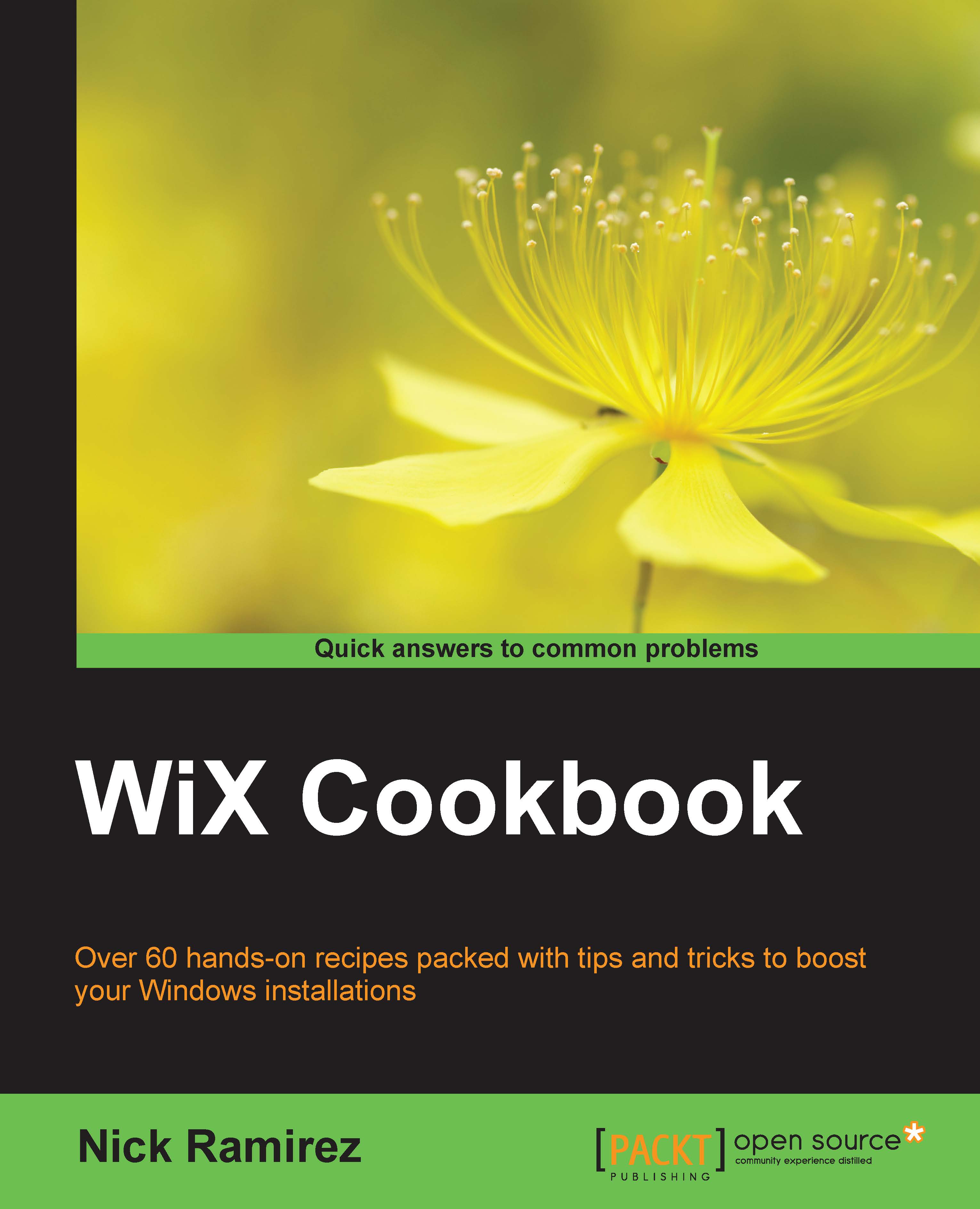
-
Table Of Contents
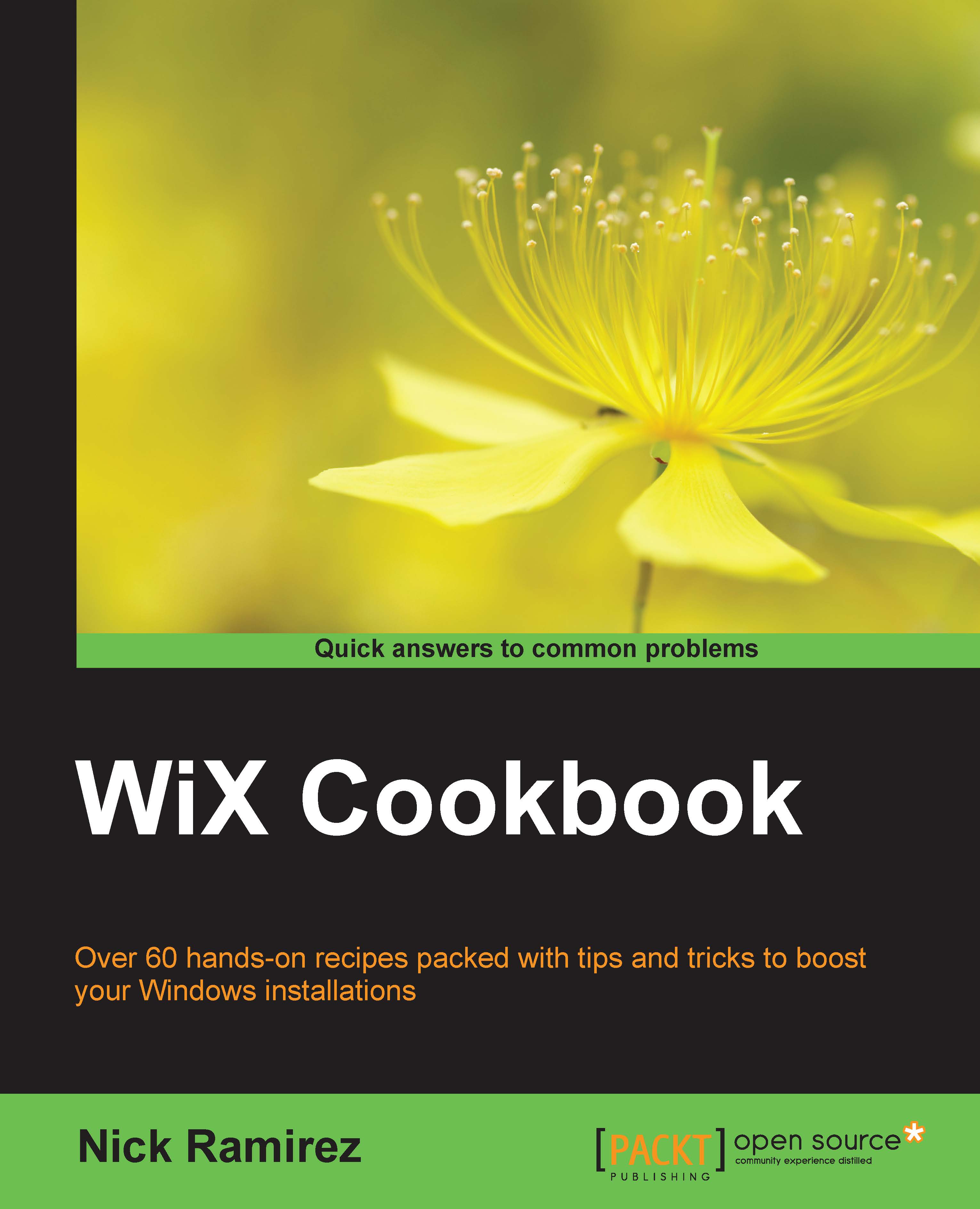
WiX Cookbook
By :
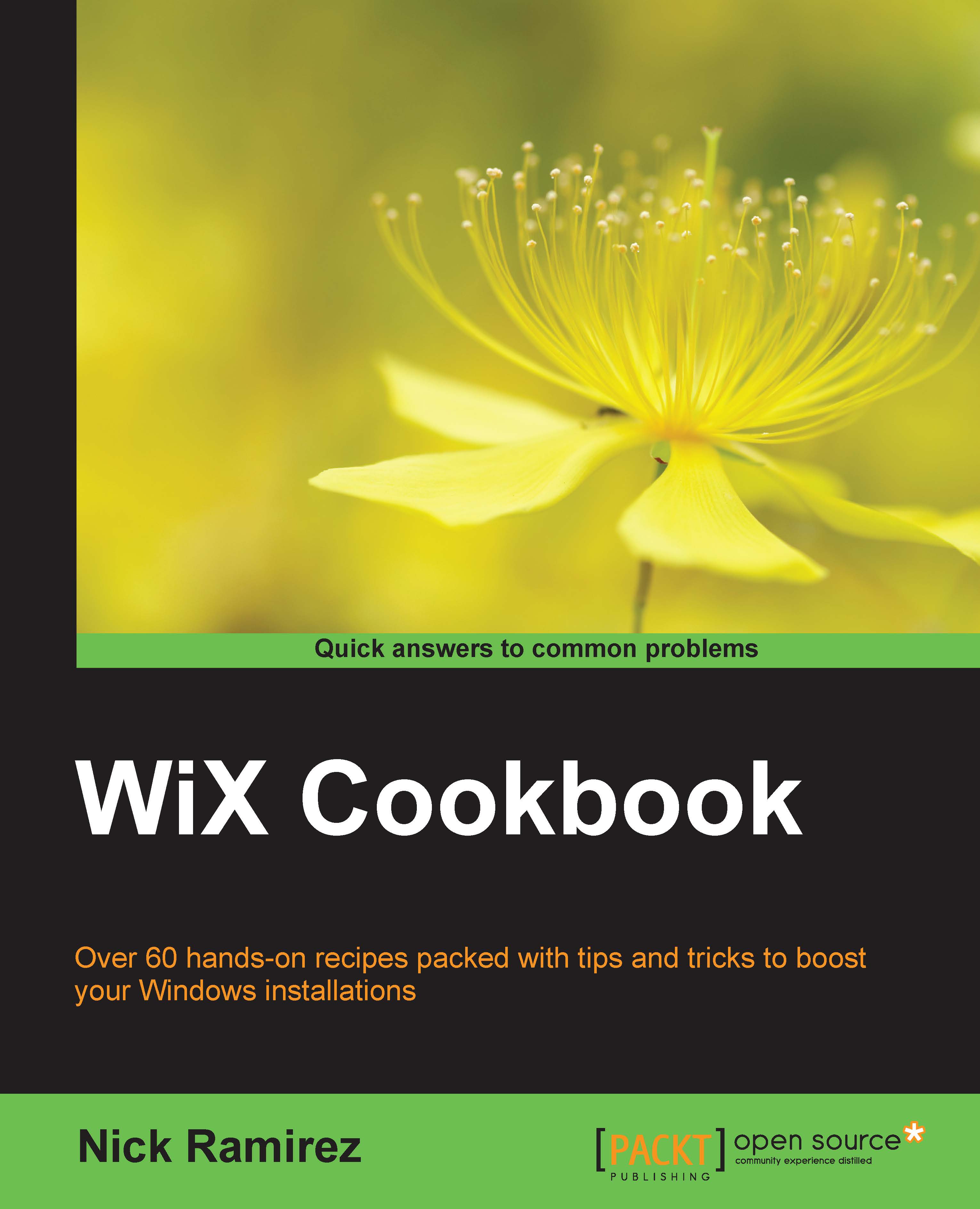
WiX Cookbook
By:
Overview of this book
 Free Chapter
Free Chapter
 Sign In
Start Free Trial
Sign In
Start Free Trial
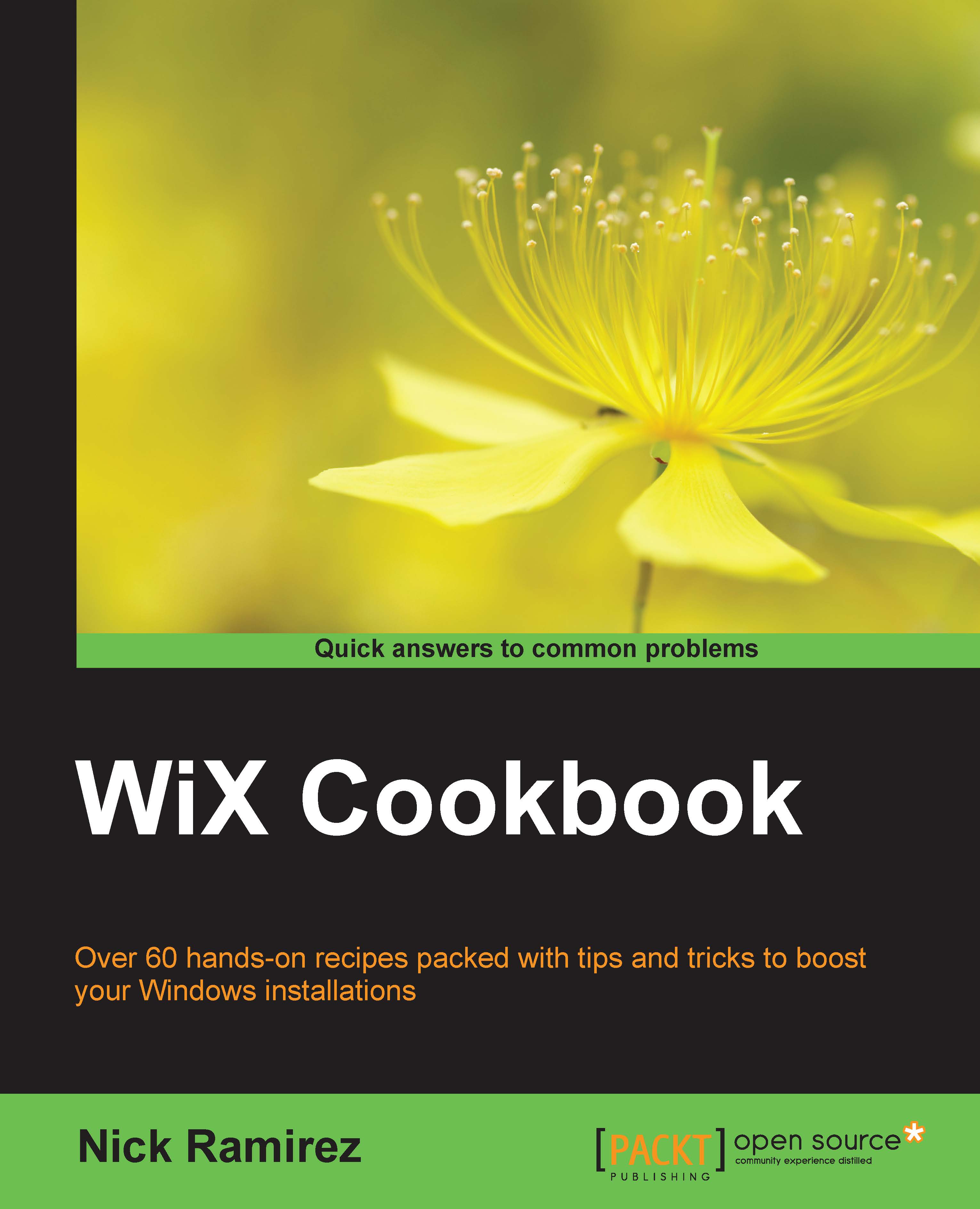
 Free Chapter
Free Chapter
As you may know, it's possible to execute a Windows batch script as a custom action. Then again, if you're able to not use a batch script, preferring a more robust mechanism such as a C# custom action, then that's better. However, sometimes you just can't avoid it. In those cases, one annoyance is that a console window will be displayed while the batch script is running. In this recipe, we'll see how to hide it from the user.
To prepare for this recipe, perform the following steps:
Create a new setup project and call it QuietCustomActionInstaller.
We will create a batch script that prints a sequence of numbers to the console for a few seconds, long enough to be noticeable. Open a text editor such as notepad and enter the following code:
@ECHO OFF FOR /L %%i IN (1,1,10000) DO ECHO %%i
Save this file as BatchScript.cmd and put it in the same folder as your setup project.
Reference it in your...

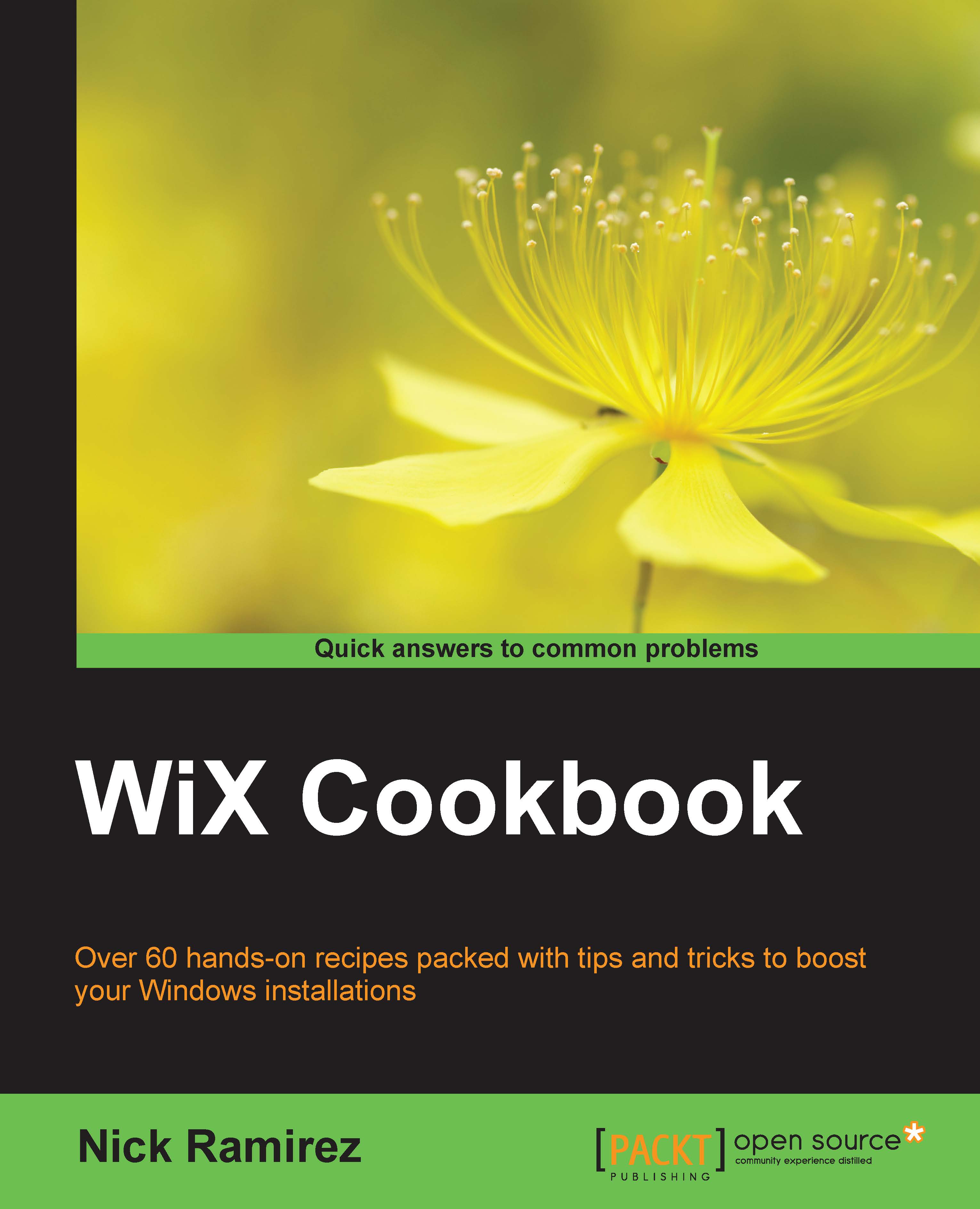
Change the font size
Change margin width
Change background colour