-
Book Overview & Buying
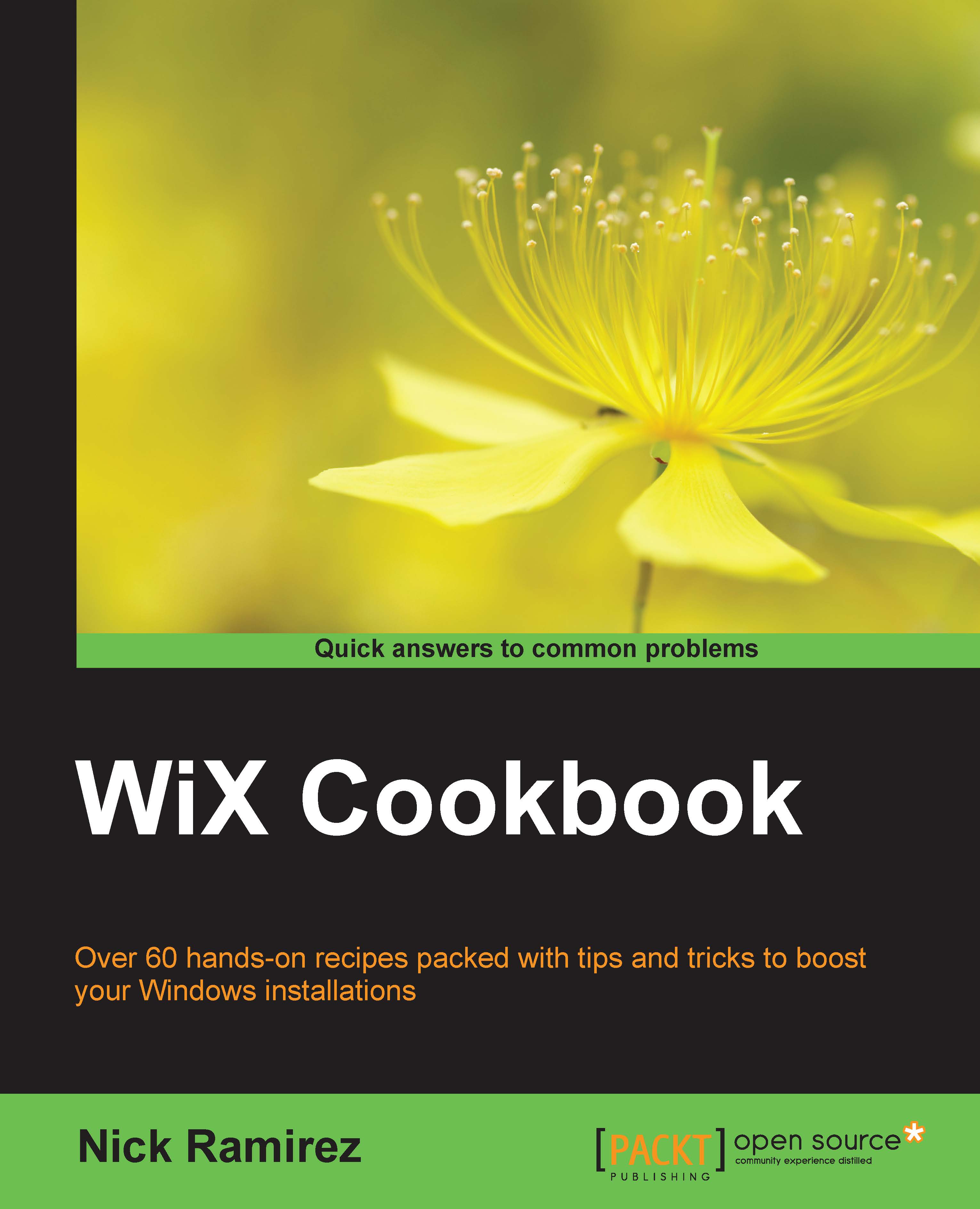
-
Table Of Contents
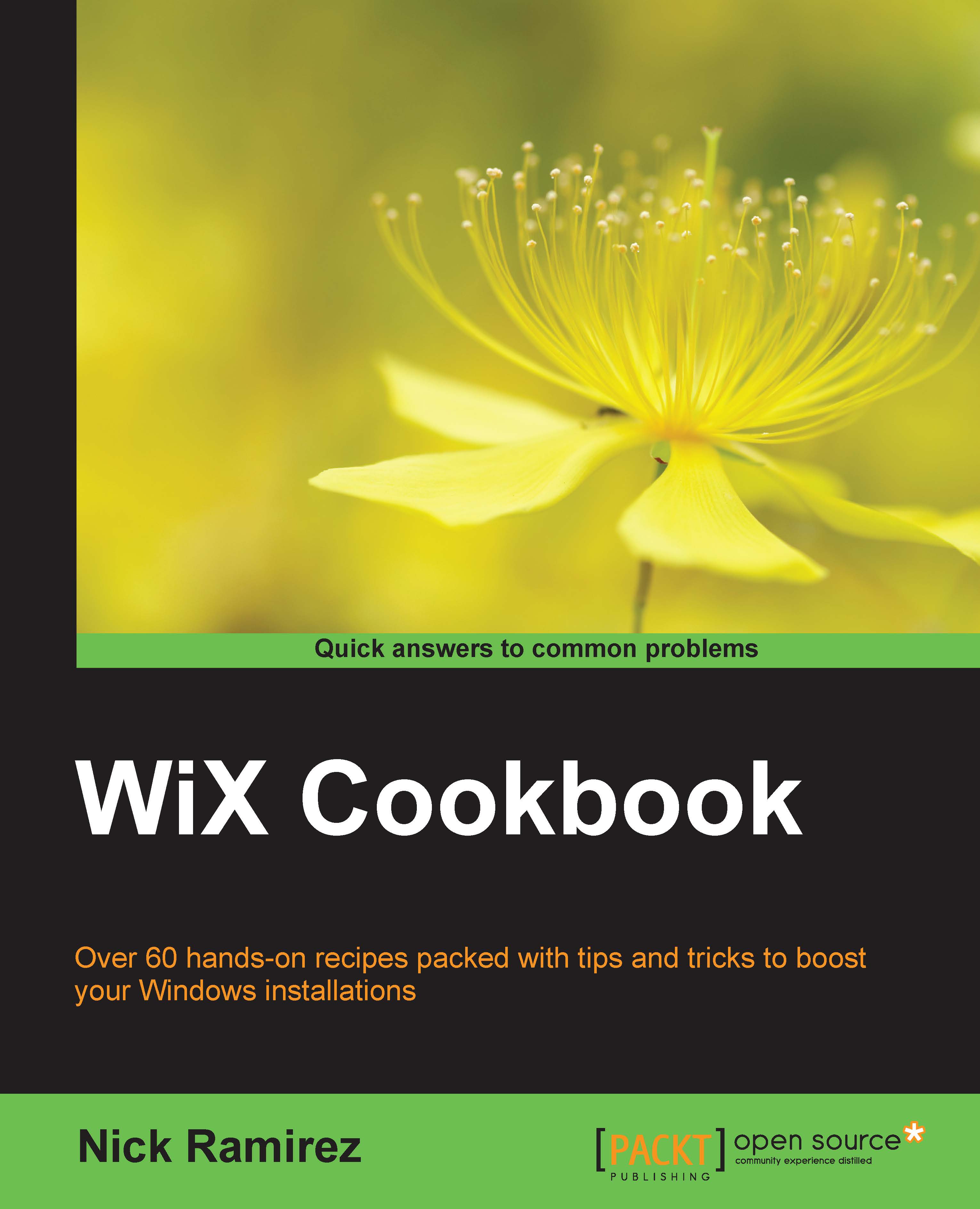
WiX Cookbook
By :
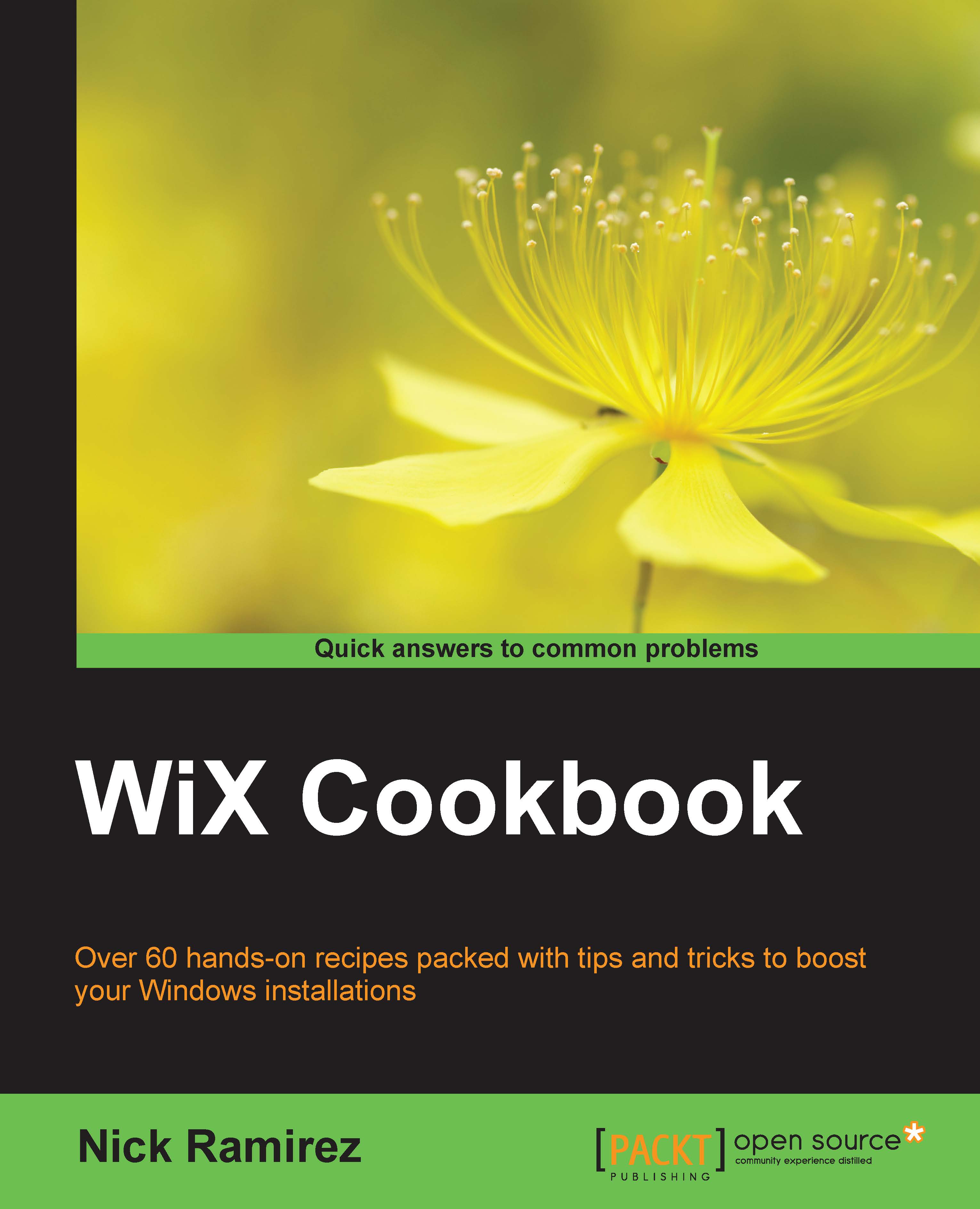
WiX Cookbook
By:
Overview of this book
 Free Chapter
Free Chapter
 Sign In
Start Free Trial
Sign In
Start Free Trial
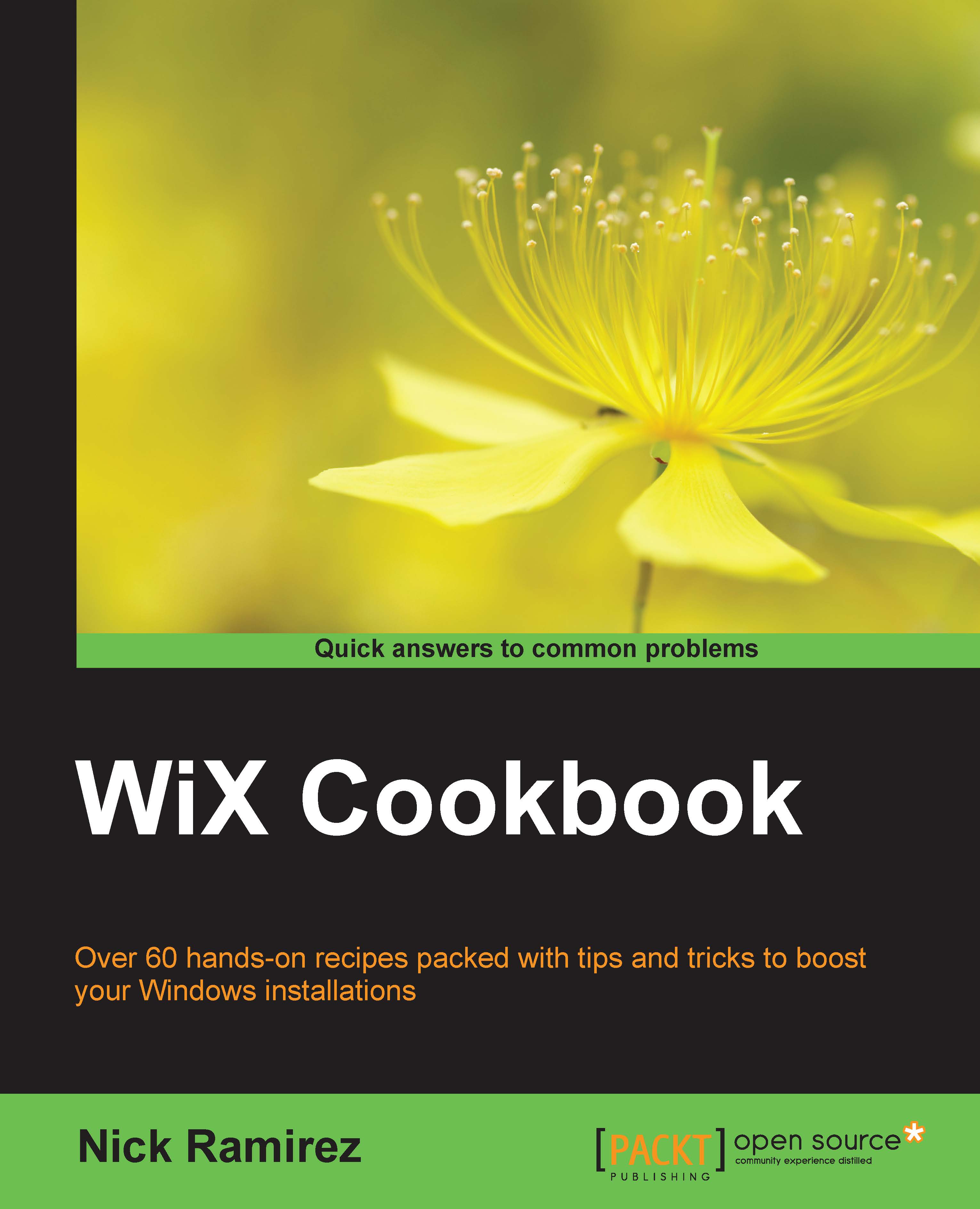
 Free Chapter
Free Chapter
Before you add your own user interface, your MSI will give the minimum amount of feedback during the installation. There will be a progress bar and a cancel button, but that's about it. The user won't get any lead-up before their computer is suddenly being altered. This can be pretty unnerving for the end user.
The good news is that we can add a UI using the same declarative XML syntax that we've used in the rest of our setup project. Even better, the WiX toolset ships with several ready-made install wizards that we can use as is or customize. A user interface doesn't have to mean slowing down unattended, automated installs either. We can turn our UI off by running the MSI from the command line with the /quiet flag, as follows:
msiexec /i MyInstaller.msi /quiet
In this chapter, we'll get familiar with using the WiX toolset's wizards and how to customize them. We'll also see how to save the choices the user has made through the UI so that we can use that information in later parts...
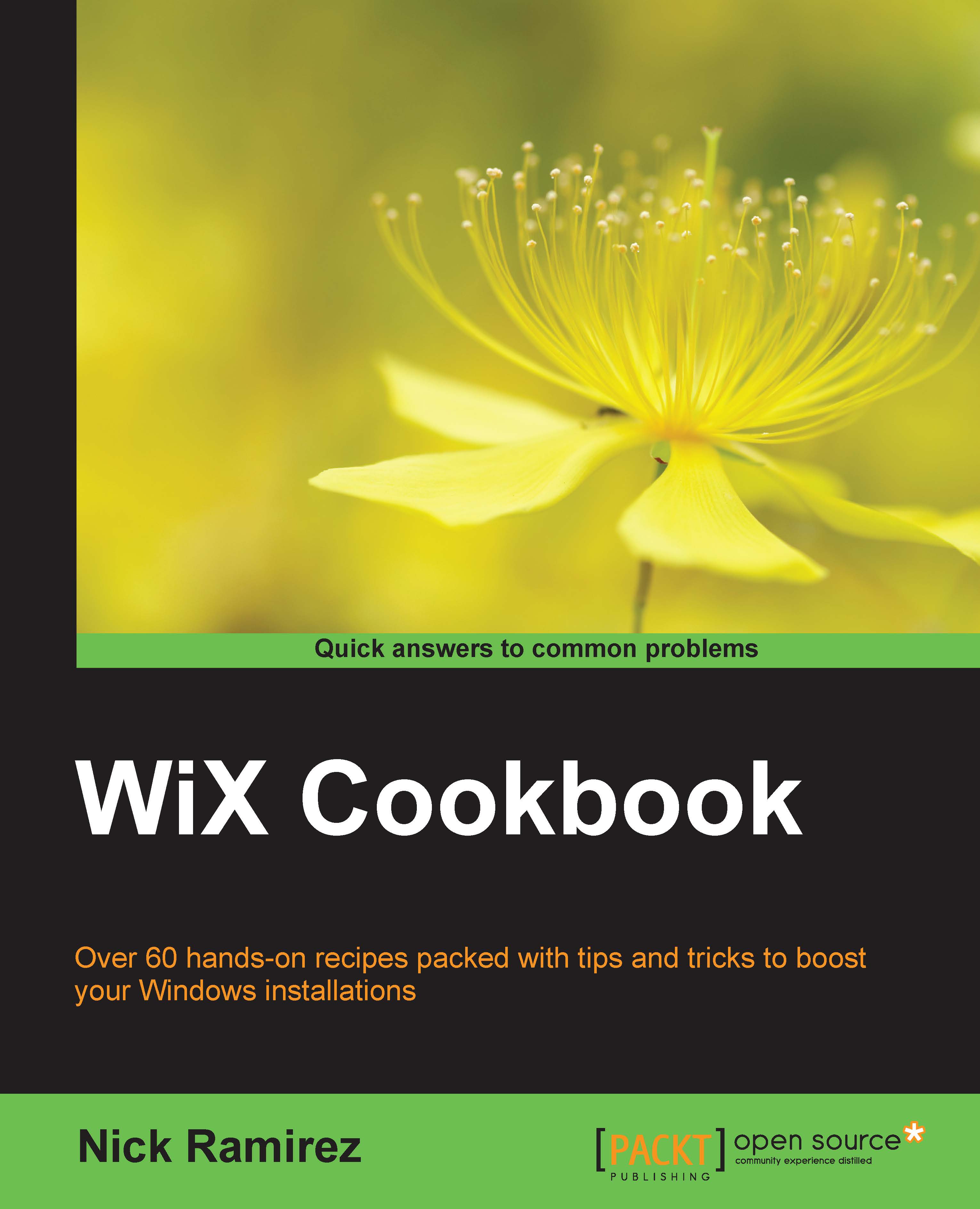
Change the font size
Change margin width
Change background colour