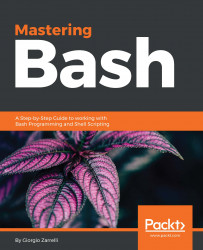In this book, you will find a number of text styles that distinguish between different kinds of information. Here are some examples of these styles and an explanation of their meaning.
Code words in text, database table names, folder names, filenames, file extensions, pathnames, dummy URLs, user input, and Twitter handles are shown as follows: "What is interesting here is that the value of real is slightly different between the two commands."
A block of code is set as follows:
#!/bin/bash
set -x
echo "The total disk allocation for this system is: "
echo -e "\n"
df -h
echo -e "\n"
set +x
df -h | grep /dm-0 | awk '{print "Space left on root partition: " $4}'
Any command-line input or output is written as follows:
gzarrelli:~$ time echo $0
/bin/bash
real 0m0.000s
user 0m0.000s
sys 0m0.000s
gzarrelli:~$
New terms and important words are shown in bold.
Warnings or important notes appear in a box like this.
Tips and tricks appear like this.