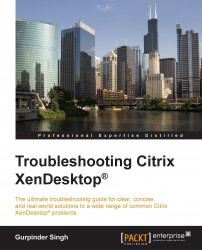To troubleshoot any environment, you must have proper logging enabled to provide you with an insight about what caused the issue. So, we will now look at the options that we have to configure the right set of logging features for both MCS and PVS services.
You can download the LogEnabler utility to enable the right set of logging required on the controller and VDA for all the required services of MCS.
Note
To download and configure the LogEnabler utility for your environment, visit http://support.citrix.com/article/CTX127492.
To collect PVS logs, Citrix has developed a tool called PVSDataTools and this can be downloaded and configured easily to collect diagnostic information by following the instructions provided with the tool. Later, the traces collected by this tool are uploaded to the Citrix Insight Services website or to https://taas.citrix.com to get the analysis done. You can also use any third-party log parser utility to do the analysis yourself.