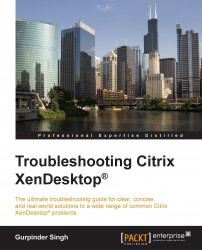Citrix XenDesktop® is the leading solution of desktop virtualization that provides users with access to their favorite apps and desktops on any device, anywhere using Citrix Receiver™.
XenDesktop® brings the applications and desktops to the user in a bundle, presented and arranged in the form of catalogs. The user either needs a basic office application or a high-end engineering application that runs on a hosted desktop environment and it requires a proper planning of the network, server, and storage pieces to make it a successful VDI deployment.
Due to involvement of multiple layers in the XenDesktop® infrastructure design, it becomes essential for Citrix administrators to have a good understanding of these infrastructure pieces in order to manage and maintain the XenDesktop® environment.
This practical guide will give you clear, concise, and real-world troubleshooting instructions on a number of commonly faced Citrix XenDesktop® problems.
This book will provide you with the fundamental knowledge on desktop virtualization and XenDesktop® architecture. Each chapter in this book is focused on a specific troubleshooting area giving the users some time to learn and apply relevant tools and practices to troubleshoot the problems with a well-defined approach.
Chapter 1, Getting Started – Understanding Citrix XenDesktop® and its Architecture, provides a basic understanding of desktop virtualization concepts, architecture, new features in XenDesktop® 7.x, and XenDesktop® delivery models based on the FlexCast® technology involving Machine Creation Services and Provisioning Services™.
Chapter 2, Troubleshooting Toolkit for Citrix XenDesktop®, discusses all the tools that can help us in troubleshooting a Citrix XenDesktop® environment. We will also learn the importance of implementing these tools for different troubleshooting methodologies within the scope of XenDesktop® environments.
Chapter 3, Getting Around Installation Issues, discusses the troubleshooting of different installation issues arising in a XenDesktop® environment.
Chapter 4, Overcoming VDA Registration Problems, focuses on acquiring skills related to the VDA registration process and troubleshooting different kinds of VDA registration problems that you may encounter in a XenDesktop® environment.
Chapter 5, Conquering Citrix Session Launch Difficulties, focuses on learning the VDA launch process and its related problem areas that can help a Citrix administrator in troubleshooting different kinds of VDA launch problems that they may encounter in a XenDesktop® environment.
Chapter 6, Surpassing XenDesktop® Service Issues, explains the XenDesktop® services architecture and develops essential skills required to troubleshoot any service-related issues that arise in your XenDesktop® environment.
Chapter 7, Troubleshooting Performance, focuses on the basics of performance parameters, details on sizing for environment, and troubleshooting performance issues using Citrix and third-party tools.
Chapter 8, Solving Printing Issues, shows the basics of setting up the Citrix printing architecture, configuring printing policies, and troubleshooting printing issues.
Chapter 9, Getting the Better of HDX™ MediaStream Challenges, focuses on Citrix XenDesktop® HDX™ policies and their configuration, which is the key area to optimize performance in any XenDesktop® deployment.
Chapter 10, Taming MCS and PVS™ Setbacks Gracefully, focuses on troubleshooting common Machine Creation Services and Provisioning Services™ configuration issues that may arise in your Citrix XenDesktop® environment's daily operations.
Chapter 11, Troubleshooting NetScaler® Integration Issues, focuses on troubleshooting some common issues that you may encounter while integrating Citrix NetScaler® with your XenDesktop® environment to enable remote access for users.
Chapter 12, Dealing with Known Issues in Citrix XenDesktop®, highlights some general issues that have been identified and recorded by Citrix in their database that every admin must be aware of before starting with the troubleshooting of other Citrix XenDesktop® issues.
The various software required to perform troubleshooting are as follows:
Windows SDK for Windows 7 (Windows 2008 R2) or Windows 8 (Windows Server 2012)
Citrix Studio™ and Director (these tools are part of the XenDesktop® installation suite)
Microsoft ProcMon, Citrix CDFControl, HDX™ Monitor, Print Detective, StressPrinters, XDPing, XDDBDiag, Xperf, and Wireshark
Microsoft Active Directory tools
Troubleshooting Citrix XenDesktop® is intended to be an ultimate resource guide for all Citrix administrators or Citrix engineers who are working on Citrix XenDesktop® and have an intermediate to advance level of experience in designing, implementing, and troubleshooting the Citrix XenDesktop® product suite. Apart from Citrix XenDesktop®, the intended audience should have a good understanding and experience of Windows servers, Active Directory GPOs, DNS, DHCP, user profiles, Citrix XenApp®, Citrix Provisioning Services™, and related technical skills.
In this book, you will find a number of text styles that distinguish between different kinds of information. Here are some examples of these styles and an explanation of their meaning.
Code words in text, database table names, folder names, filenames, file extensions, pathnames, dummy URLs, user input, and Twitter handles are shown as follows: "Type help Get-<Alias>Service Status –Full for more details."
A block of code is set as follows:
<system.diagnostics>
<sources>
<source name="System.ServiceModel"Any command-line input or output is written as follows:
Test-Path $profile
New terms and important words are shown in bold. Words that you see on the screen, for example, in menus or dialog boxes, appear in the text like this: "Go to the Attributes tab and select SPN to edit the entry."
Feedback from our readers is always welcome. Let us know what you think about this book—what you liked or disliked. Reader feedback is important for us as it helps us develop titles that you will really get the most out of.
To send us general feedback, simply e-mail <[email protected]>, and mention the book's title in the subject of your message.
If there is a topic that you have expertise in and you are interested in either writing or contributing to a book, see our author guide at www.packtpub.com/authors.
Now that you are the proud owner of a Packt book, we have a number of things to help you to get the most from your purchase.
You can download the example code files from your account at http://www.packtpub.com for all the Packt Publishing books you have purchased. If you purchased this book elsewhere, you can visit http://www.packtpub.com/support and register to have the files e-mailed directly to you.
Although we have taken every care to ensure the accuracy of our content, mistakes do happen. If you find a mistake in one of our books—maybe a mistake in the text or the code—we would be grateful if you could report this to us. By doing so, you can save other readers from frustration and help us improve subsequent versions of this book. If you find any errata, please report them by visiting http://www.packtpub.com/submit-errata, selecting your book, clicking on the Errata Submission Form link, and entering the details of your errata. Once your errata are verified, your submission will be accepted and the errata will be uploaded to our website or added to any list of existing errata under the Errata section of that title.
To view the previously submitted errata, go to https://www.packtpub.com/books/content/support and enter the name of the book in the search field. The required information will appear under the Errata section.
Piracy of copyrighted material on the Internet is an ongoing problem across all media. At Packt, we take the protection of our copyright and licenses very seriously. If you come across any illegal copies of our works in any form on the Internet, please provide us with the location address or website name immediately so that we can pursue a remedy.
Please contact us at <[email protected]> with a link to the suspected pirated material.
We appreciate your help in protecting our authors and our ability to bring you valuable content.
If you have a problem with any aspect of this book, you can contact us at <[email protected]>, and we will do our best to address the problem.