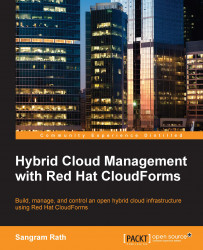Immediately after submitting a provisioning request, we are directed to the Requests page. You can also select the Service menu item and click on Requests to view all the requests (of a user), as shown here:

The Requests page shows all the requests and their current status. Requests can be filtered by different options, such as these:
Requester: The person who submitted the request
Approval State: This can be Approved, Denied or Pending Approval
Type: This can be All or any one from the following list:
Service Provision
Service Reconfigure
VM Clone
VM Migrate
VM Provision
VM Publish
VM Reconfigure
Request Date: You can see requests up to the last 30 days
Reason: This field lets you additionally filter requests based on the reason for the provisioning request
The Requests page does not automatically refresh to show new requests or changes in statuses of existing requests. Hence, to update the requests page, we click on the Reload button at the top. The figure below...