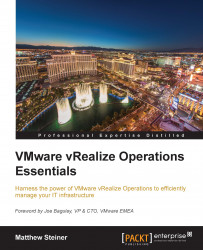In the previous versions of vRealize Operations, formally called vCenter Operations, the reporting capability was very limited. There were some good out-of-the-box reports in the vSphere UI; however, they were not easily customizable and the Custom UI had no reporting available at all.
With the release of vRealize Operations, this has been transformed, with the addition of the following three new capabilities:
Views: A View is the visualization of information held in vRealize Operations. It can take a number of forms or Presentations, such as a Table, List, or Pie Chart, to show the information in the way you want it to be shown.
Reports: The views that you create can be incorporated into Reports. A Report is how you get information out of vRealize Operations. It is, in essence, a set of views that are exported in the
.PDFor.CSVformat. Reports can be run on an ad hoc basis, or they can be scheduled.Dashboards: We covered Dashboards in Chapter 3, Dashboards...