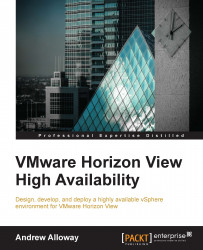The increasing movement towards virtualized workloads and workstations has put VMware Horizon View into a central, mission-critical role in many environments. Administrators may be overwhelmed with planning for outages and dealing with failure-related scenarios. It's easy to miss small details that may result in outages down the road. Following VMware Horizon View best practices and planning ahead with network infrastructure will allow you to avoid these common pitfalls.
This book will walk you through the setup and configuration of View in a highly available configuration. It will provide you with the skills needed to analyze and deploy configurations that can stand up to rigorous failure standards.
Chapter 1, VMware Horizon View 6.0 Connection Server HA, covers the installation and configuration of a redundant pair of View connection servers.
Chapter 2, VMware View 6.0 Security Server HA, covers the installation and configuration of a pair of View security servers. We will also go through the firewall and DMZ requirements.
Chapter 3, Load Balancers and Deployment Planning, reviews the advantages and disadvantages of the various load-balancing technologies available for VMware Horizon View. Port configuration for load balancers is also covered.
Chapter 4, HA Planning for Floating and Dedicated Pools, covers stateless and stateful desktop deployments and the various pool types. HA is considered for each scenario, and useful tips and best practices are provided in this chapter.
Chapter 5, Storage HA with VMware Virtual SAN, provides an overview of VMware Virtual SAN and how it can be used to provide high availability for a Horizon View environment.
Chapter 6, Hardware Redundancy Planning for Fibre Channel Storage, covers the various topics related to Fibre Channel High Availability and the hardware requirements for deployments.
Chapter 7, NFS, iSCSI, and Network Planning, covers network-related High Availability concerns, which include DNS, Active Directory, DHCP, NFS, and iSCSI. Redundant switch configurations are covered along with VMkernel configuration concerns.
Chapter 8, Monitoring VMware Horizon View, covers the health monitoring of the View connection servers, vSphere hosts, and vCenter host. This chapter covers the usage of vRealize for Horizon View to perform an in-depth monitoring.
Chapter 9, Upgrade and Downtime Planning, covers a basic overview of upgrade planning and its common pitfalls. This chapter will help you minimize your downtime during maintenance windows.
You will need the following:
The licensed copies of VMware Horizon View
A licensed copy of vSphere and vCenter
5 Windows Server licenses
A minimum space of 500 GB and a RAM of 32 GB on a server platform
For Virtual SAN, you need 3 ESXi hosts and Virtual SAN licenses
Appropriate networking equipment and a minimum of Gigabit networking
It is assumed that you have basic knowledge of VMware Horizon View and VMware vSphere ESXi. We will cover topics related to deployment planning and focus on High Availability and uptime concerns. It is recommended that readers purchase a copy of VMware Horizon View 6 Desktop Virtualization Cookbook, Packt Publishing, for an in-depth look at all the features of VMware Horizon View. All the steps in this book are intended for testing and development environments to build the skills related to High Availability. It is recommended that you read the entire book before planning and deploying a production VMware Horizon View environment.
In this book, you will find a number of text styles that distinguish between different kinds of information. Here are some examples of these styles and an explanation of their meaning.
Code words in text, database table names, folder names, filenames, file extensions, pathnames, dummy URLs, user input, and Twitter handles are shown as follows: "Check whether the DNS round robin is working via nslookup."
Code and value fields noted for editing are displayed in the following format:
NFS.HeartbeatFrequency = 12 NFS.HeartbeatTimeout = 5 NFS.HeartbeatMaxFailures = 10
New terms and important words are shown in bold. Words that you see on the screen, for example, in menus or dialog boxes, appear in the text like this: "On the Welcome to the Installation Wizard for VMware Horizon View Composer window, hit Next."
At the end of each chapter will be a checklist of items to go over to ensure the environment meets best practices. Ensure that any outage or failover testing is conducted in a test environment or pre-production environment.
Power off each DNS Server, one at a time
Power off each DHCP Server, one at a time, and verify that DHCP addresses are still being allocated
Power off each domain controller, one at a time
Feedback from our readers is always welcome. Let us know what you think about this book—what you liked or disliked. Reader feedback is important for us as it helps us develop titles that you will really get the most out of.
To send us general feedback, simply e-mail <[email protected]>, and mention the book's title in the subject of your message.
If there is a topic that you have expertise in and you are interested in either writing or contributing to a book, see our author guide at www.packtpub.com/authors.
Now that you are the proud owner of a Packt book, we have a number of things to help you to get the most from your purchase.
You can download the example code files from your account at http://www.packtpub.com for all the Packt Publishing books you have purchased. If you purchased this book elsewhere, you can visit http://www.packtpub.com/support and register to have the files e-mailed directly to you.
Although we have taken every care to ensure the accuracy of our content, mistakes do happen. If you find a mistake in one of our books—maybe a mistake in the text or the code—we would be grateful if you could report this to us. By doing so, you can save other readers from frustration and help us improve subsequent versions of this book. If you find any errata, please report them by visiting http://www.packtpub.com/submit-errata, selecting your book, clicking on the Errata Submission Form link, and entering the details of your errata. Once your errata are verified, your submission will be accepted and the errata will be uploaded to our website or added to any list of existing errata under the Errata section of that title.
To view the previously submitted errata, go to https://www.packtpub.com/books/content/support and enter the name of the book in the search field. The required information will appear under the Errata section.
Piracy of copyrighted material on the Internet is an ongoing problem across all media. At Packt, we take the protection of our copyright and licenses very seriously. If you come across any illegal copies of our works in any form on the Internet, please provide us with the location address or website name immediately so that we can pursue a remedy.
Please contact us at <[email protected]> with a link to the suspected pirated material.
We appreciate your help in protecting our authors and our ability to bring you valuable content.
If you have a problem with any aspect of this book, you can contact us at <[email protected]>, and we will do our best to address the problem.