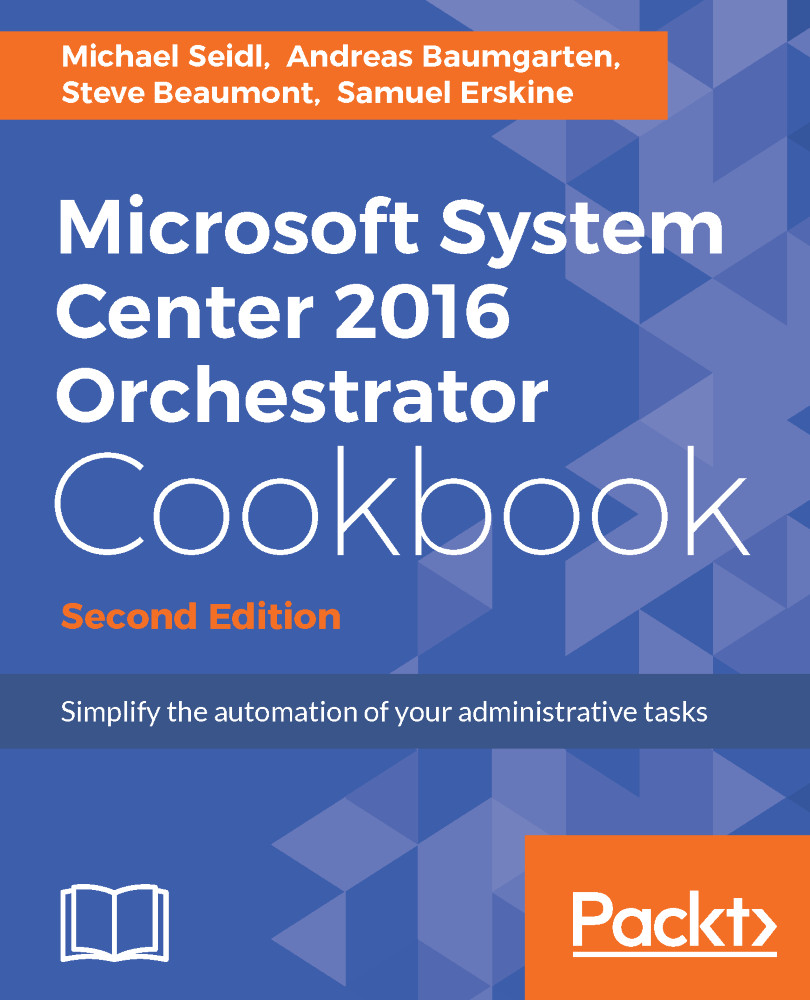Microsoft System Center 2016 Orchestrator (SCO) is a process automation and multitechnology product connection toolkit. It delivers the following two key challenges of an organization:
- The automation of manual repeatable tasks
- Connecting multiple IT vendor products
The first common IT challenge, the automation of manual repeatable tasks, when coupled with supporting organization policies, can significantly improve IT value and efficiency. The second challenge, connecting multiple IT vendor products, provides organizations with a single logical product SCO to interconnect and coordinate the activities between the typical multi-vendor technology investments.
In order to deliver the capabilities of SCO, we must unpack the product, our toolbox, by planning our deployment (what is the size, type, and the content of the toolbox) and installing the product based on our agreed deployment plan. This chapter focuses on the activities you must perform to have a fully functional SCO installation.