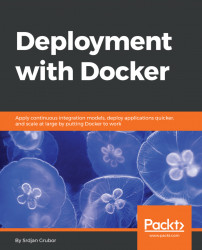Now that we know a little bit about how to get around containers, this is a good place to try out creating our own container. To start building a container, the first thing that we need to know is that the default filename that Docker looks for when building images is Dockerfile. While you can use different names for this main configuration file, it is highly discouraged though in some rare cases, you might not be able to avoid it - if, for example, you need a test suite image and the main image build files in the same folder. For now, we will assume you just have a single build configuration, and with that in mind, how about we see what one of these basic Dockerfile looks like. Create a test folder somewhere on your filesystem and put this into a file named Dockerfile:
FROM ubuntu:latest RUN apt-get update -q && \ apt-get install -qy iputils-ping CMD ["ping", "google.com"]
Let's examine this file line by line. First, we have the FROM ubuntu:latest line in...