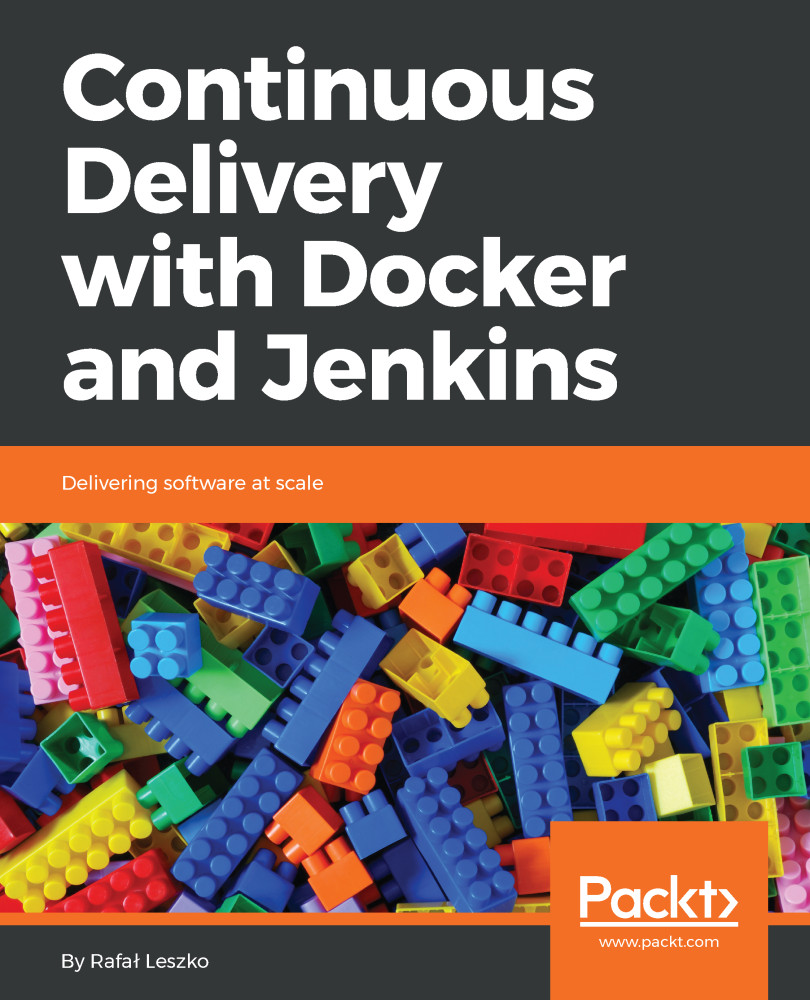We have already covered the two most crucial phases of the Continuous Delivery process: the commit phase and the automated acceptance testing. In this chapter, we will focus on the configuration management, which connects the virtual containerized environment to the real server infrastructure.
This chapter covers the following points:
- Introducing the concept of configuration management
- Explaining the most popular configuration management tools
- Discussing Ansible requirements and the installation process
- Using Ansible with ad hoc commands
- Showing the power of Ansible automation with playbooks
- Explaining Ansible roles and Ansible Galaxy
- Implementing a use case of the deployment process
- Using Ansible together with Docker and Docker Compose