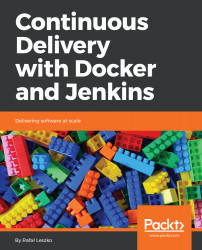The Docker environment is set up and ready, so we can start the first example.
Enter the following command in your console:
$ docker run hello-world
Unable to find image 'hello-world:latest' locally
latest: Pulling from library/hello-world
78445dd45222: Pull complete
Digest: sha256:c5515758d4c5e1e838e9cd307f6c6a0d620b5e07e6f927b07d05f6d12a1ac8d7
Status: Downloaded newer image for hello-world:latest
Hello from Docker!
This message shows that your installation appears to be working correctly.
...
Congratulations, you've just run your first Docker container. I hope you already feel how simple Docker is. Let's examine step-by-step what happened under the hood:
- You ran the Docker client with the run command.
- The Docker client contacted the Docker daemon asking to create a container from the image called hello-world.
- The Docker daemon checked...