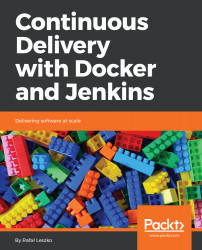In this chapter, we have covered various aspects of the Continuous Delivery process. Since practice makes perfect, we recommend the following exercises:
-
Use Flyway to create a non-backwards-compatible change in the MySQL database:
- Use the official Docker image, mysql, to start the database
- Configure Flyway with proper database address, username, and password
- Create an initial migration that creates a users table with three columns: id, email, and password
- Add a sample data to the table
- Change the password column to hashed_password, which will store the hashed passwords
- Split the non-backwards-compatible change into three migrations as described in this chapter
- You can use MD5 or SHA for hashing
- Check that, as a result, the database stores no passwords in plain text
- Create a Jenkins shared library with steps to build and unit test Gradle projects:
- Create a separate...