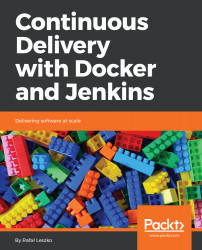So far, when we operated on the containers, we always used autogenerated names. This approach has some advantages, such as the names being unique (no naming conflicts) and automatic (no need to do anything). In many cases, however, it's better to give a real user-friendly name for the container or the image.
Using names in Docker
Naming containers
There are two good reasons to name the container: convenience and the possibility of automation:
- Convenience, because it's simpler to make any operations on the container addressing it by name than checking the hashes or the autogenerated name
- Automation, because sometimes we would like to depend on the specific naming of the container
For example, we would like to have...