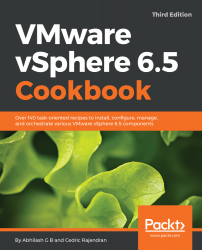vSphere 5.5 is the oldest supported version of an upgrade to vSphere 6.5. Before we begin, let's review vSphere 5.5 component architecture so that we have a clear understanding of what needs to be upgraded. vSphere 5.5 had separate components.
If you have environments running versions older than vSphere 5.5, you will either need to update the components to vSphere 5.5 first or perform a fresh installation of vSphere 6.5 and then move the workloads to the new environment. In such cases, it is quite possible that the older hardware is no longer supported to host vSphere 6.5 or its components. Use the steps provided in the Planning vSphere upgrade section to review your current environment.