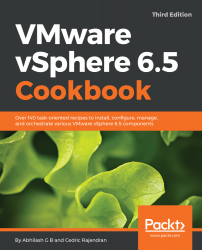To upgrade and migrate vCenter 5.5/6.0 components running on Windows Servers, vCenter 6.5 comes with a new tool named the vCenter Migration Assistant. The procedure to run the migration-assistant is the same whether you are trying to upgrade an external SSO, PSC, or Update Manager or an embedded version of these. The migration-assistant should be run on the machines hosting these services separately, before initiating the vCenter Migration/Upgrade. The migration/upgrade process will migrate data from all the components server with an active migration-assistant session.
Using the vCenter 6.5 Migration Assistant
How to do it...
The following procedure will walk you through the steps involved in running the vCenter Migration Assistant to enable the migration of configuration and performance data to the appliance:
- Mapping the VCSA 6.5 ISO to the machine running the Windows-based version of vCenter 5.5/6.0.
- Browse the ISO ROM contents and navigate to the migration-assistant folder. Copy the entire folder to a location on your Windows-based vCenter machine:

- Browse the contents of the migration-assistant from the hard drive location and run the executable VMware-Migration-Assistant.exe as an administrator:

- This will bring up a Windows CLI interface, and you will be prompted for the SSO administrator password. Type in the password and press Enter. You will also be prompted for service account credentials if the vCenter Server Windows service is run with a service account's privileges. Type in the password and press Enter:

- You will now see the migration-assistant running prechecks and eventually warn you about extension/plugins that cannot be upgraded using this process. For instance, I have got an SRM plugin that cannot be upgraded. It will also display the source vCenter's configuration, and the expected resultant configuration post a successful upgrade:

- There is nothing more to do with the migration-assistant tool at this point, but do not close it.
- You are now all set to run the VCSA installer's Migrate or Upgrade wizards.