Unit testing is arguably the most important type of testing and should certainly account for the majority of test cases in the test pyramid. Testing should follow a scientific method where we hold some variables constant, adjust the input, and measure the output. Unit testing accomplishes this by testing individual units in isolation. This allows unit tests to focus on functionality and maximize coverage.
-
Book Overview & Buying
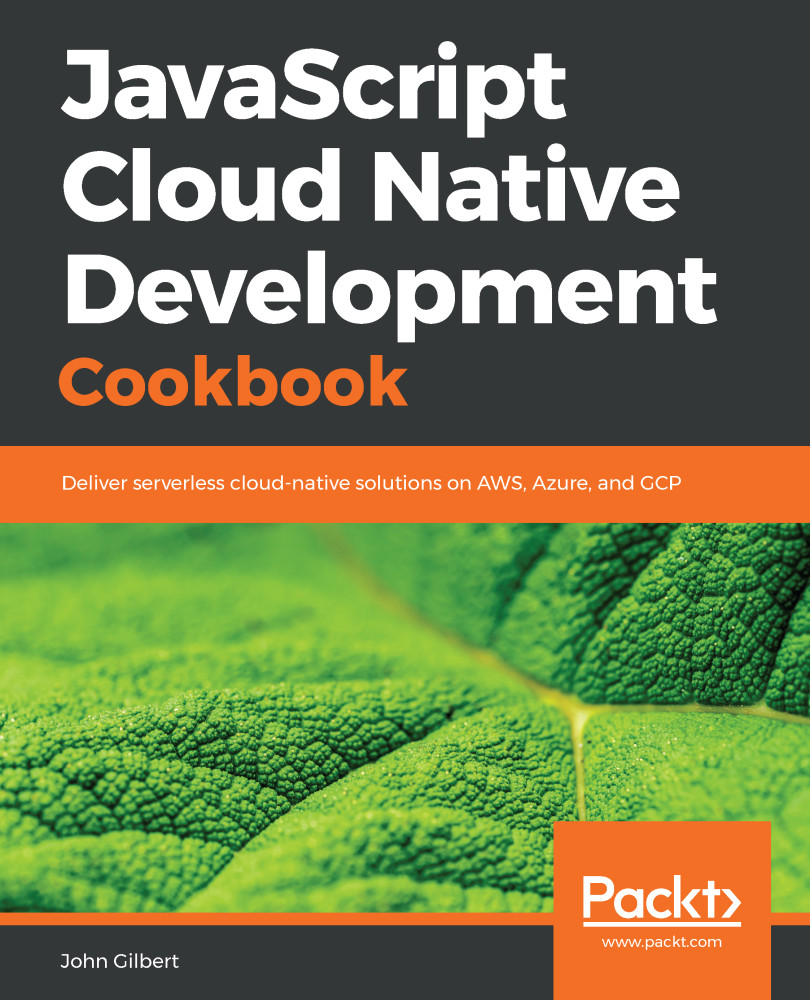
-
Table Of Contents
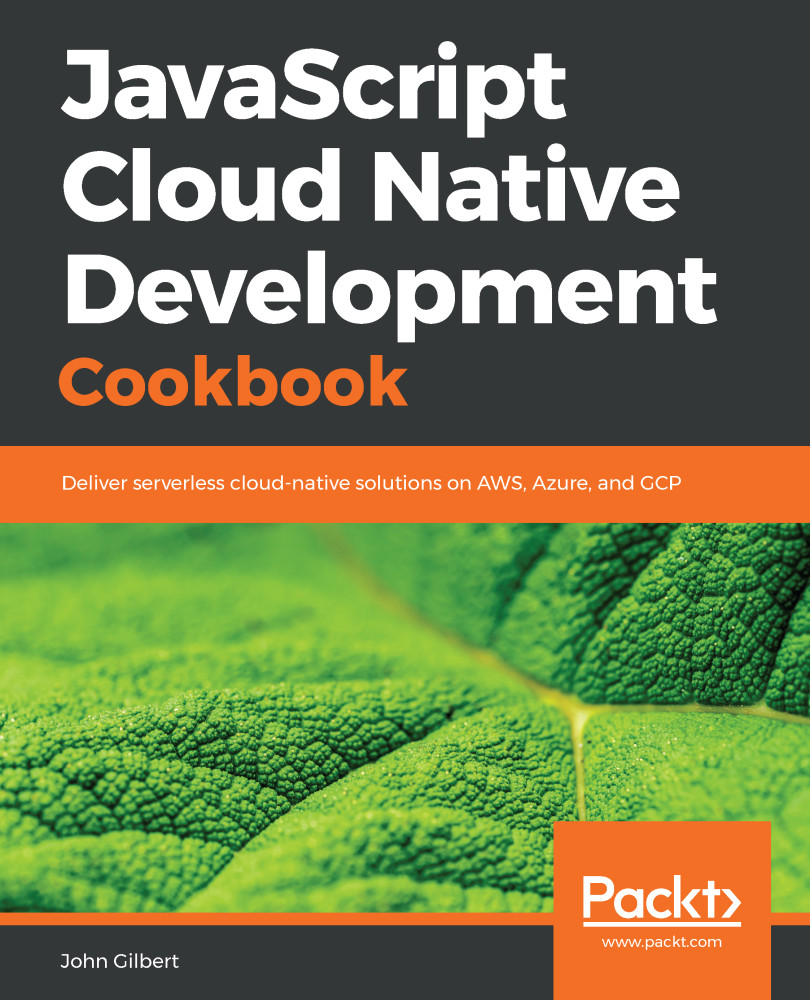
JavaScript Cloud Native Development Cookbook
By :
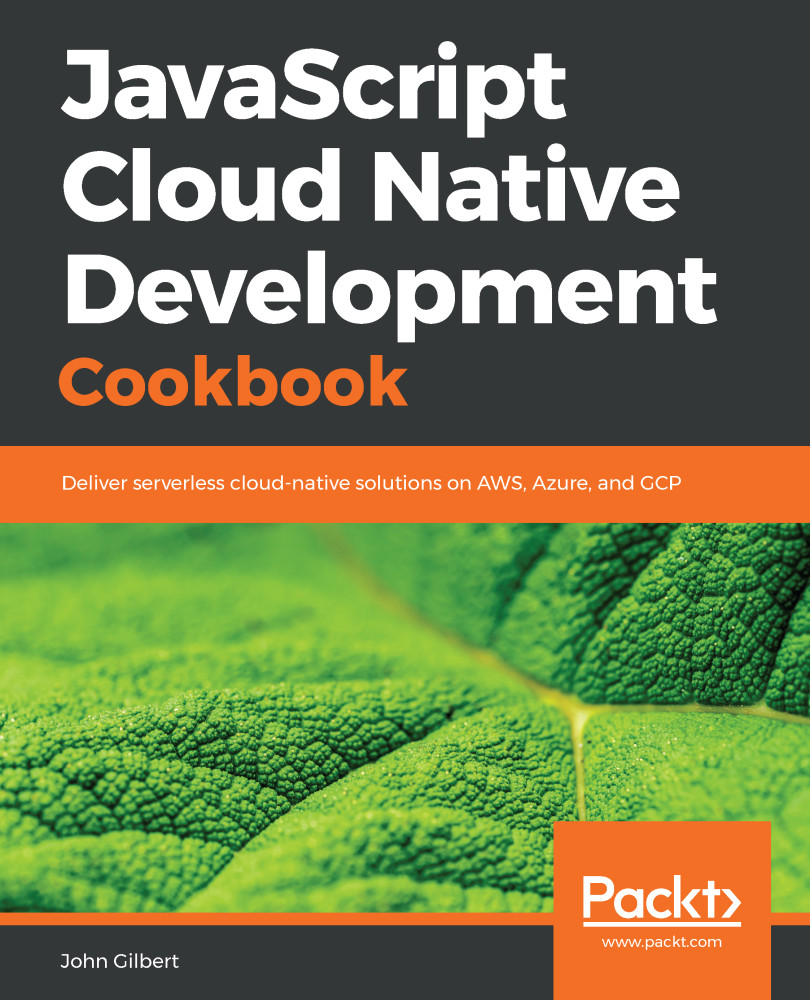
JavaScript Cloud Native Development Cookbook
By:
Overview of this book
Cloud-native development is a modern approach to building and running applications that leverages the merits of the cloud computing model. With cloud-native development, teams can deliver faster and in a more lean and agile manner as compared to traditional approaches. This recipe-based guide provides quick solutions for your cloud-native applications.
Beginning with a brief introduction, JavaScript Cloud-Native Development Cookbook guides you in building and deploying serverless, event-driven, cloud-native microservices on AWS with Node.js. You'll then move on to the fundamental patterns of developing autonomous cloud-native services and understand the tools and techniques involved in creating globally scalable, highly available, and resilient cloud-native applications. The book also covers multi-regional deployments and leveraging the edge of the cloud to maximize responsiveness, resilience, and elasticity.
In the latter chapters you'll explore techniques for building fully automated, continuous deployment pipelines and gain insights into polyglot cloud-native development on popular cloud platforms such as Azure and Google Cloud Platform (GCP). By the end of the book, you'll be able to apply these skills to build powerful cloud-native solutions.
Table of Contents (13 chapters)
Preface
 Free Chapter
Free Chapter
Getting Started with Cloud-Native
Applying the Event Sourcing and CQRS Patterns
Implementing Autonomous Services
Leveraging the Edge of the Cloud
Securing Cloud-Native Systems
Building a Continuous Deployment Pipeline
Optimizing Observability
Designing for Failure
Optimizing Performance
Deploying to Multiple Regions
Welcoming Polycloud
Other Books You May Enjoy
