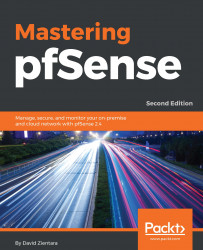I am assuming a basic understanding of networking. Enough knowledge to pass CompTIA's Networking+ exam should be more than enough knowledge. A basic knowledge of computers and how to use a CLI is also necessary. Since pfSense runs on FreeBSD, some experience with BSD and/or Unix-like operating systems such as Linux is helpful, though not strictly necessary. Experience with pfSense is also helpful; I am not assuming any prior knowledge of pfSense although the book does not discuss the initial installation and configuration in depth and instead progresses rapidly to more advanced topics. Readers with no prior knowledge of pfSense may be better served by starting out with a book targeted toward pfSense neophytes such as pfSense 2 Cookbook by Matt Williamson.
Since the focus in the second edition is more toward providing practical examples of pfSense in action, the reader will get more out of the book if they install pfSense and try some of the examples. Thus, having a system on which to install pfSense or being able to run pfSense in a virtual machine will be a plus. The book outlines the hardware requirements and sizing guidelines. If the reader intends to run pfSense in a virtual machine, they should run it on a system that supports 64-bit virtualization. For some of the examples such as VPNs and setting up a CARP failover group, it is helpful to set up a virtual network with multiple instances of pfSense running on the network.