This section will walk you through how to download and install Go on multiple platforms, how to build a simple Hello World application, and how to use an IDE to speed up your Go development. Along the way, you will become familiar with the Go commands that you will need to write Lambda functions in Go.
-
Book Overview & Buying
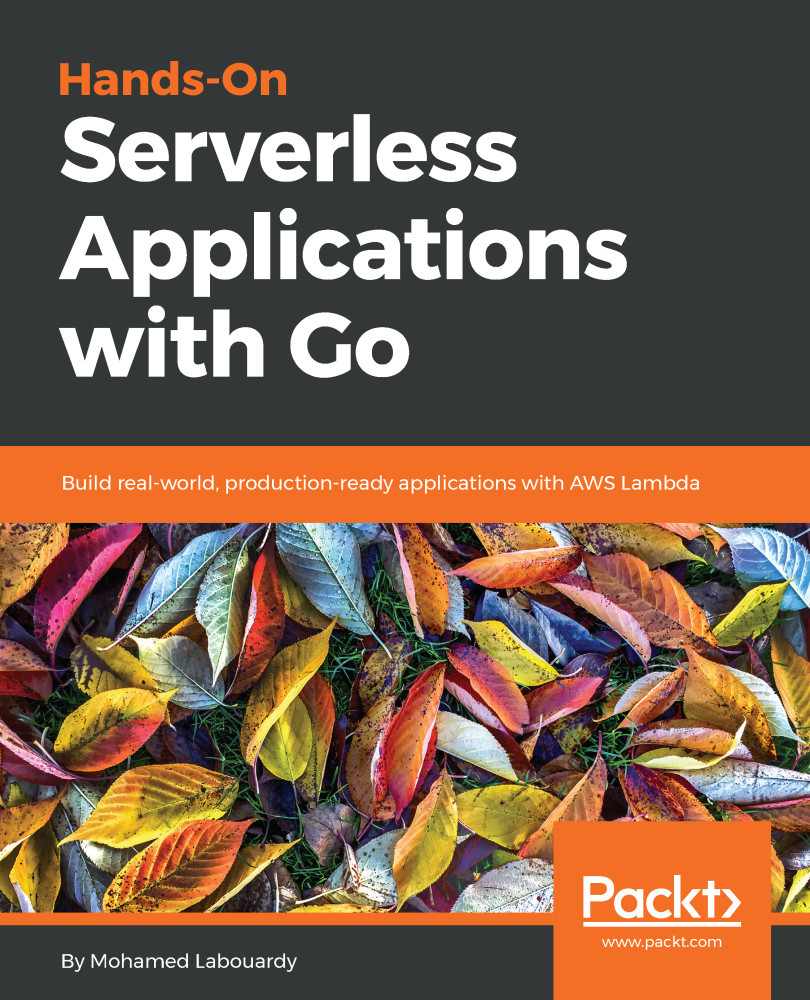
-
Table Of Contents
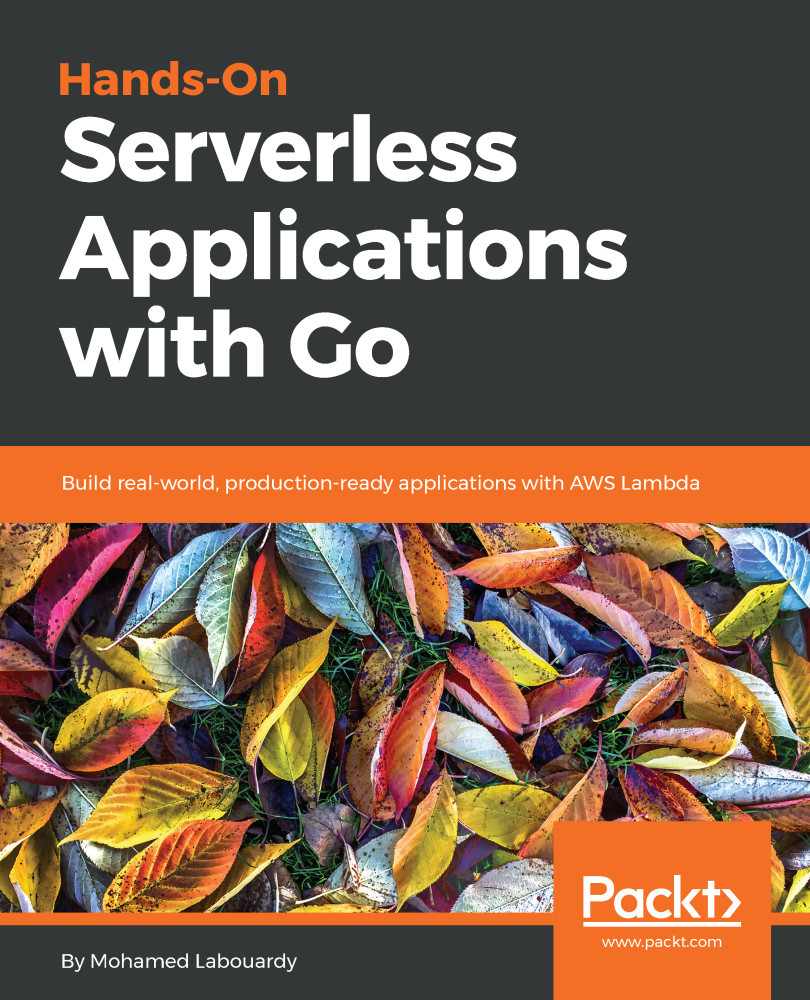
Hands-On Serverless Applications with Go
By :
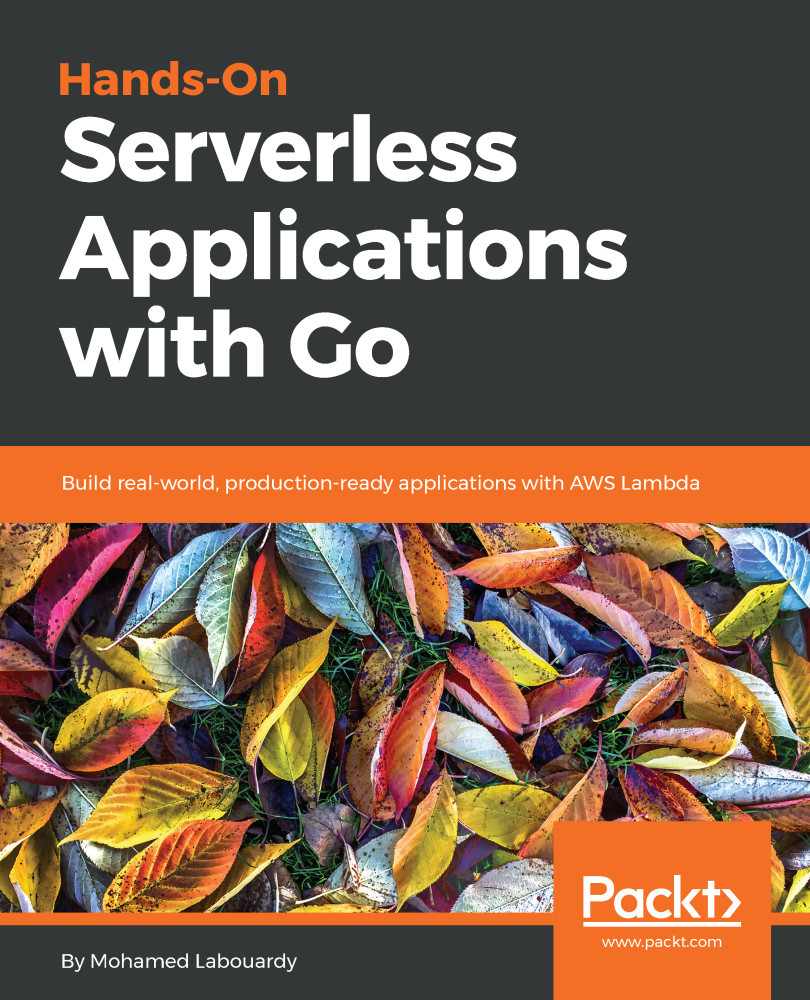
Hands-On Serverless Applications with Go
By:
Overview of this book
Serverless architecture is popular in the tech community due to AWS Lambda. Go is simple to learn, straightforward to work with, and easy to read for other developers; and now it's been heralded as a supported language for AWS Lambda. This book is your optimal guide to designing a Go serverless application and deploying it to Lambda.
This book starts with a quick introduction to the world of serverless architecture and its benefits, and then delves into AWS Lambda using practical examples. You'll then learn how to design and build a production-ready application in Go using AWS serverless services with zero upfront infrastructure investment. The book will help you learn how to scale up serverless applications and handle distributed serverless systems in production. You will also learn how to log and test your application.
Along the way, you'll also discover how to set up a CI/CD pipeline to automate the deployment process of your Lambda functions. Moreover, you'll learn how to troubleshoot and monitor your apps in near real-time with services such as AWS CloudWatch and X-ray. This book will also teach you how to secure the access with AWS Cognito.
By the end of this book, you will have mastered designing, building, and deploying a Go serverless application.
Table of Contents (17 chapters)
Preface
 Free Chapter
Free Chapter
Go Serverless
Getting Started with AWS Lambda
Developing a Serverless Function with Lambda
Setting up API Endpoints with API Gateway
Managing Data Persistence with DynamoDB
Deploying Your Serverless Application
Implementing a CI/CD Pipeline
Scaling Up Your Application
Building the Frontend with S3
Testing Your Serverless Application
Monitoring and Troubleshooting
Securing Your Serverless Application
Designing Cost-Effective Applications
Infrastructure as Code
Assessments
Other Books You May Enjoy
