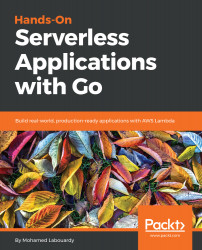This book is written for anyone who work under Linux, Mac OS X, or Windows. You will need Go installed and an AWS account. You will also need Git in order to clone the repository with the source code provided with this book. Similarly, you are expected to have a basic knowledge of Go, the Bash command line, and some web programming skills. All prerequisites are described in the Chapter 2, Getting Started with AWS Lambda, with instructions to make sure you can follow this book with ease.
Last, keep in mind that this book is not intended to replace online resources, but rather aims to complement them. So you will obviously need internet access to complete your reading experience at some points, through provided links.