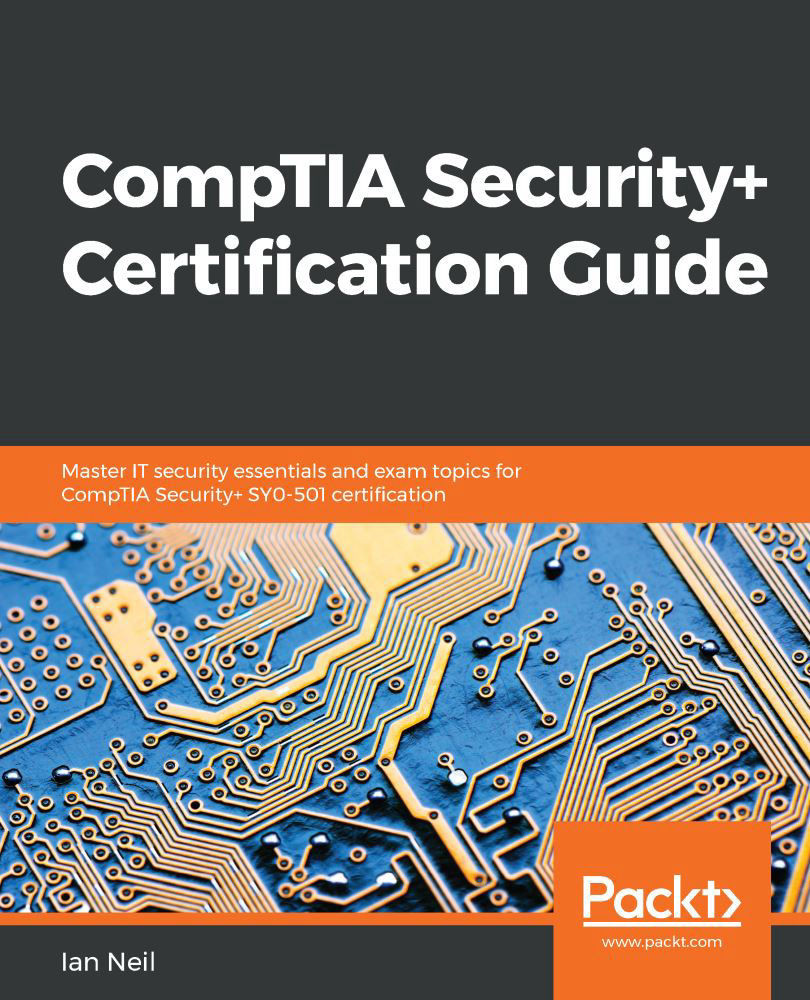In this practical, we will download the Microsoft Baseline Security Analyzer (MBSA) tool, and then we will run the tool to see what missing patches and vulnerabilities it may have. The Windows 10 desktop that this demo will be run on has only recently had the latest update (two days ago):
- Go to Google and insert the latest MBSA download (the current link is https://www.microsoft.com/en-us/download/details.aspx?id=19892; at the time of writing, this is MBSA 2.3):

- Select the language that you require, and then click on Download:

- All Windows 10 and Windows 8 desktops use 64 bit; I have selected 64 bit with English as the language. Click Next. Allow popups, and then select Run:

- Press Next:

- Select I accept the license agreement, and press Next:

- In the wizard, you can select the destination folder; select Next in the screen that...