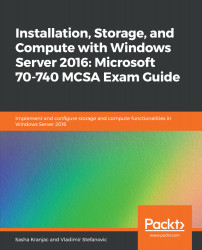Chapter 1, Installing Windows Server 2016, helps you to understand which version of Windows Server to install, and what types of hardware are essential for building a solid and reliable infrastructure.
Chapter 2, Windows Server Imaging and Deployment, addresses the assessment of existing environments, planning for workload deployments, and Windows Server image management and maintenance.
Chapter 3, Configuring and Implementing Storage, explains configuration and storage management, and introduces more advanced topics, such as Storage Replica and deduplication.
Chapter 4, Getting to Know Hyper-V, helps you to determine the hardware and software requirements for Hyper-V, before looking at how to install, configure, and manage it. We will configure the virtual machine (VM) memory and integration services, determine the appropriate usage scenarios of Generation 1 and Generation 2 VMs, install Linux-based VMs, and move and convert VMs.
Chapter 5, Understanding Windows Containers, describes containers in Windows Server 2016, the installation of container support in Windows, how to deploy Windows Containers, and how to manage them.
Chapter 6, High Availability, explains high availability and disaster recovery options in Hyper-V. Additionally this chapter will covers the implementation of Storage Spaces Direct and Network Load Balancing, which are both equally important technologies, along with other features for achieving highly available Windows Server infrastructure.
Chapter 7, Implementing Clustering, explains how to implement and configure failover clustering, configure failover settings and VM monitoring, perform workload migrations, and monitor clustered environments.
Chapter 8, Monitoring and Maintaining Server Environments, covers how to implement Windows Server Update Services (WSUS) and use it to manage system updates. You will also learn how to install and configure Windows Server Backup, how to protect services with this feature, and how to monitor Windows Server 2016 using built-in tools.