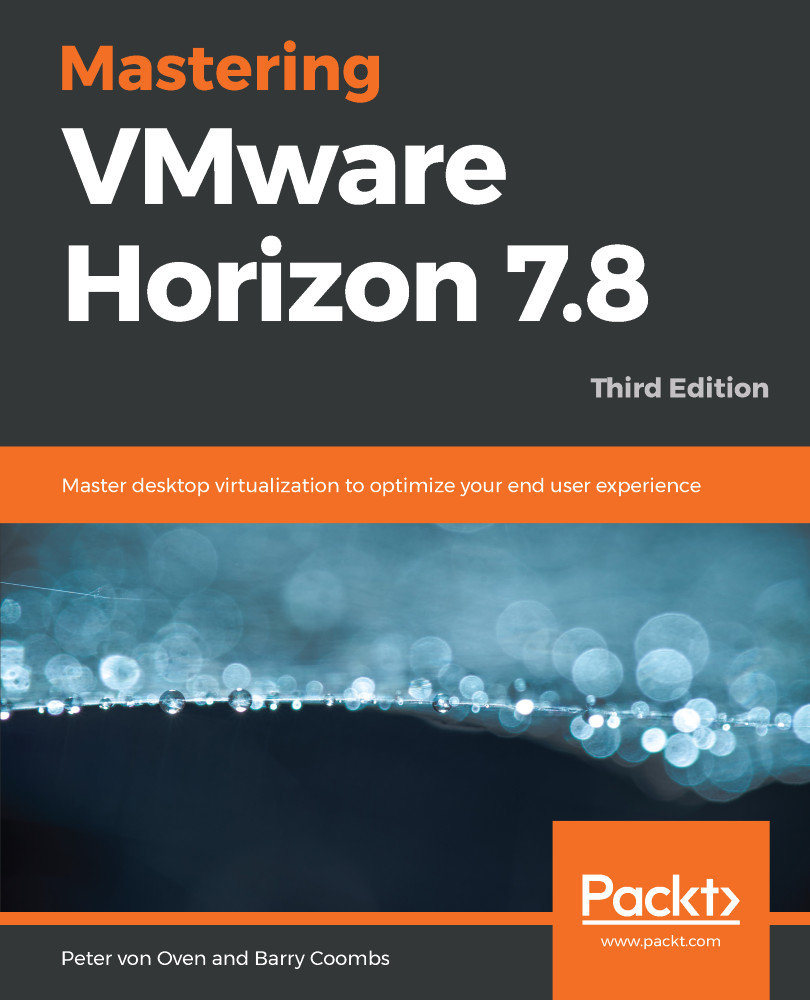The URL Content Redirection feature allows you to configure a URL to either open on a local browser on the endpoint device, or open on the virtual desktop machine. Which content opens in which is configured by using a GPO.
The use case for doing this is to separate internal browsing from internal browsing. It may be that if you want to look at secure content, then you would use the browser on the virtual desktop machine, since, if the data doesn't leave the data center, then any other browsing can happen locally. Another case may be that you want to limit bandwidth usage into the data center, and if users are browsing heavy content, they can use their local internet connection.
There are two types of URL that you can configure for redirection:
- URLs that a user enters into the address bar of the browser
- Links in an application, such as Outlook or Word...