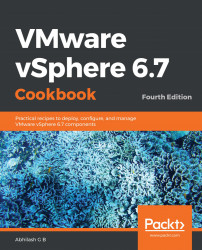A business can decide to maintain backups of their production workloads by periodically replicating or snapshotting the LUNs backing their datastores. If, for any reason, a replicated LUN or its snapshot is presented to an ESXi host, then the host will not mount the VMFS volume on the LUN. This is a precaution to prevent data corruption.
ESXi identifies each VMFS volume by using its signature denoted by a Universally Unique Identifier (UUID). The UUID is generated when the volume is first created or resignatured and is stored in the LVM header of the VMFS volume.
When an ESXi host scans for new storage devices, it compares the physical device ID (NAA ID) of the LUN with the device ID (NAA ID) value stored in the LVM header of the VMFS volume on the device. If it finds a mismatch, then it flags the volume as snapshot volume. Such volumes can be mounted...